Create a configuration certification campaign
To create a new certification campaign, click Manage certification process > Start configuration certification campaign.
The certification setup menu for new campaigns includes a series of tabbed pages to guide you through the process of creating a certification campaign. The first page in the series allows you to select the entitlements or configurations that will be part of the campaign. You can proceed through the required steps by clicking Next: <tab> or clicking any tab on the certification menu to:
Caution
Unsaved changes are lost if you navigate away from the certification menu.
Click below to view a demonstration of initiating and completing a certification campaign to review the configuration of roles.
Configurations that can be certified include:
Roles
Segregation of duties rules
To select a configuration to certify:
Navigate to the configuration page for a new or saved campaign.
Click the Items to review tab, then select the configuration you want to certify.
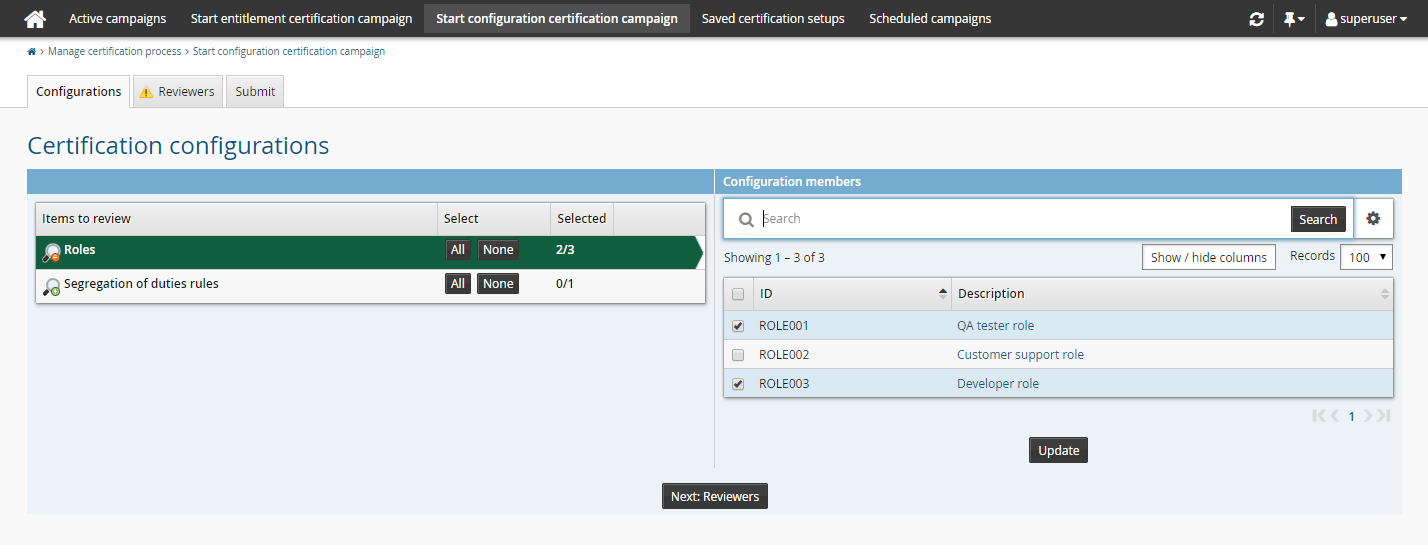
If you select All, a question mark is displayed next to the entitlement to indicate that late binding is in effect.
Click Next: Reviewers or another certification tab to proceed.
Next:
Select reviewers for configuration certification campaigns to determine the certification method.
To determine who will certify configurations:
Navigate to the configuration page for a new or saved campaign.
Click the Reviewers tab, then select a sub-tab to select:
Use the single reviewer method when one person is easily able to review all the configurations included in the campaign.
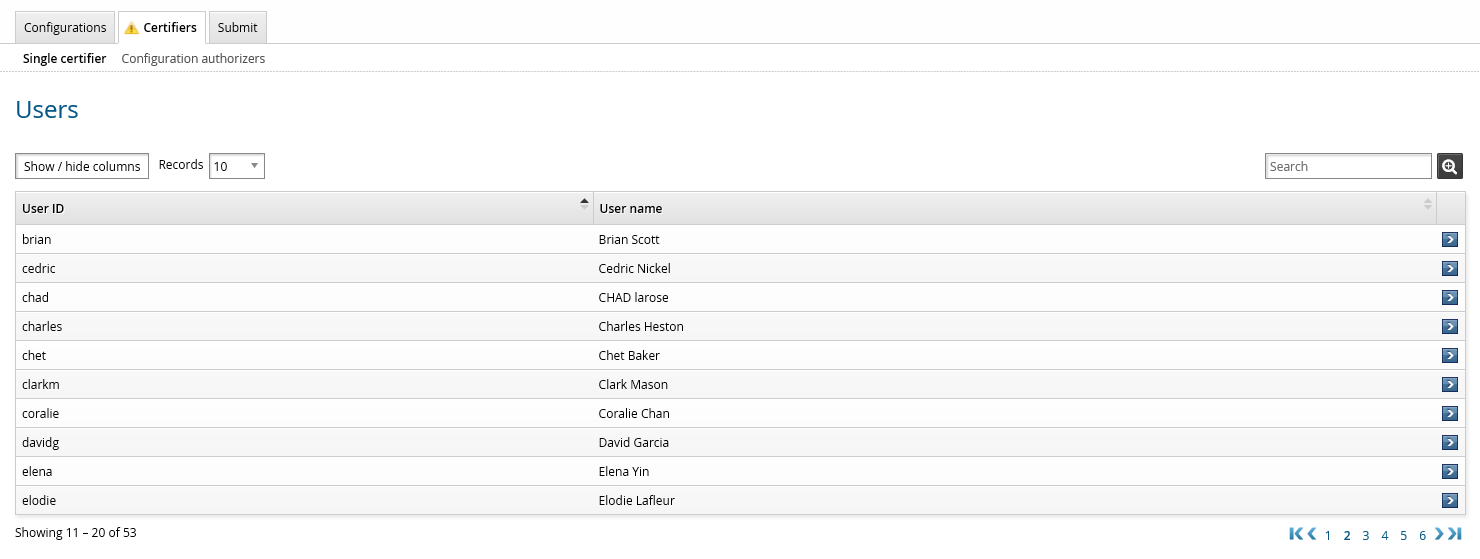
Search or browse the list to select the reviewer.
Next:
Submit the configuration review to launch, save, or schedule it.
When you use the configuration authorizers method, you configure reviewers based on authorization settings for selected configuration items. This allows you to divide the work among multiple reviewers.
If a configuration does not have an authorizer, you can manually select a user to be the reviewer.
To manually assign configuration authorizers:
Select a configuration row to select the reviewer for the configuration.
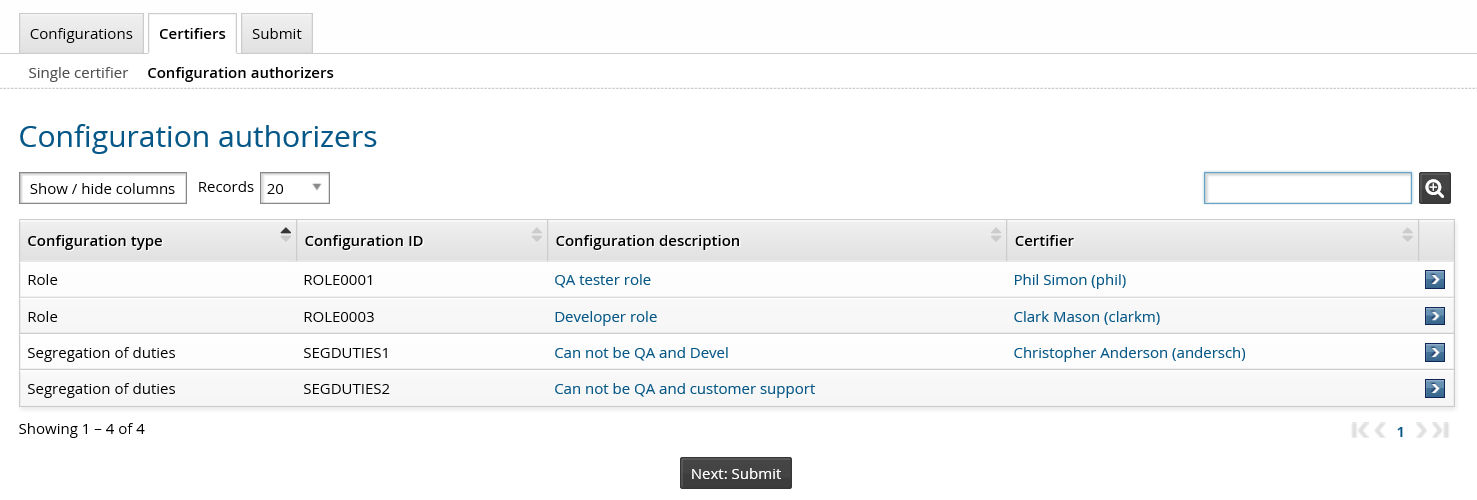
Search or browse the list to select the reviewer.
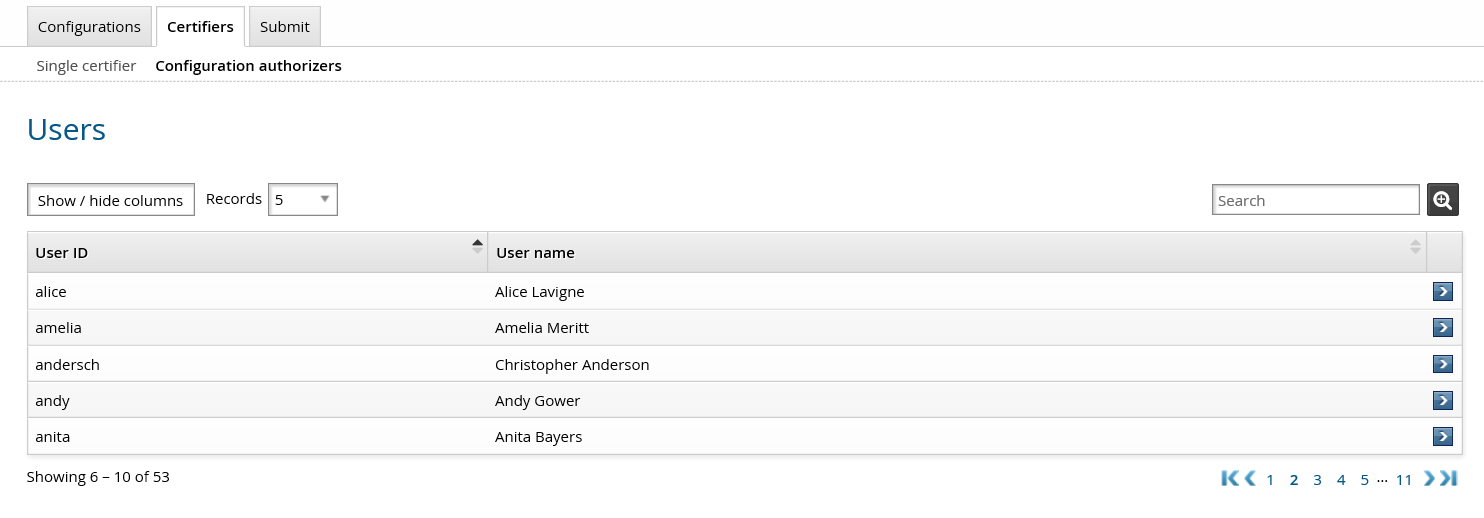
Click Next: Submit.
Next:
Submit the configuration review to launch, save, or schedule it.