Viewing and modifying managed system information
You can view managed system details on the page. Depending on how the managed system is configured, you may be able to modify some managed system information.
Only product administrators with the "Manage orphan managed systems" right can modify managed systems that are not assigned to a managed system policy .
To view or modify managed system information:
Click Manage the system > Privileged access > Managed systems.
Bravura Privilege displays a list of managed managed systems.
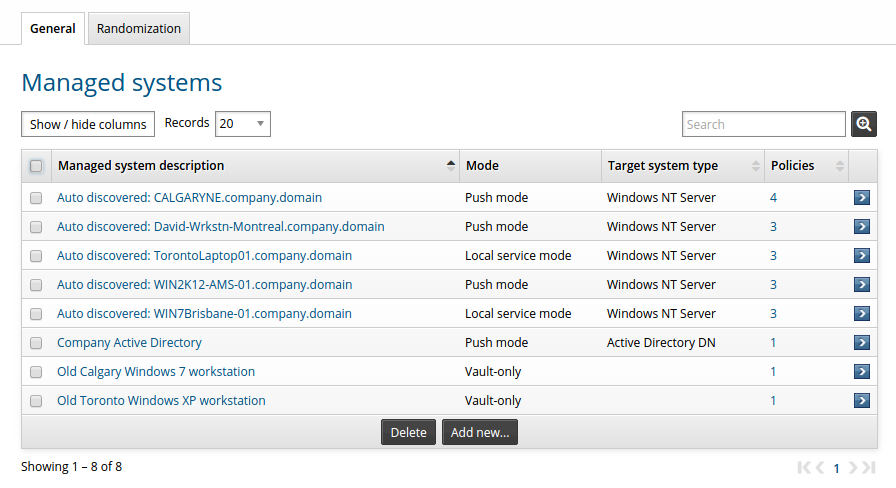
The managed system page details the managed system ’s type (local service, push, or vault-only), the target system’s type, and the number of managed system policies it belongs to. You can view if account passwords for managed systems can be randomized in the Randomization tab.
Select the managed system you want to view or modify.
Bravura Privilege displays the page.
If applicable, modify the values listed in Table 1, “Managed system options”.
Click Update.
Option | Description |
|---|---|
ID | A unique ID for the managed system. For a:
|
Description | The managed system description. For local service mode managed systems, this is automatically set using the NetBios name. It is set manually for push mode and vault-only systems. |
Address | For a push mode or local service mode managed system, this is automatically set to the target system address. This field is not available for vault-only managed systems. |
Type | The type of license the managed system should use: Workstation One workstation license allows you to manage the passwords on one workstation. Server One server license allows you to manage the passwords on one server. Application Uses one workstation license to manage the passwords on one application type managed system. Hardware Uses one workstation license to manage the passwords on one hardware type managed system. Other Uses one workstation license to manage the passwords on one other type managed system. These values are automatically assigned for push mode and local service mode managed systems. Push mode targets usually use server licenses. Local service mode managed systems depend on the system type. This field is not available for vault-only managed systems. |
OS type | The operating system or target system type. For a:
|
OS version | The operating system version or software version of your Bravura Privilege managed system. This field is not available for vault-only managed systems. |
Help URL | In case a longer description would help users, you can compose and post an HTML page that describes this system further, and type its URL here. Users can open the URL by clicking the managed system description text wherever the text appears as a link in the Request privileged access (PSW) module. |
Primary managed system policy | Indicates which managed system policy’s options to use when managing the managed system. When a managed system belongs to more than one managed system policy, you can specify which one to use. By default, this is set to the first managed system policy that the managed system becomes a member of. If that managed system policy is deleted, then the oldest remaining managed system policy is used next. Options that are applied to the managed system include: password policy, valid password change time intervals (push mode), service ID that will be used to manage the managed system (push mode), and options listed on the managed system policy’s options page. |
Last logon user | The last account that was randomized on a managed system. This applies to both push and local service mode managed systems. This field is not available for vault-only managed systems. |
Time of last successful communication | The time that the managed system last contacted the Bravura Privilege server. This applies to both push and local service mode managed systems. This field is not available for vault-only managed systems. |