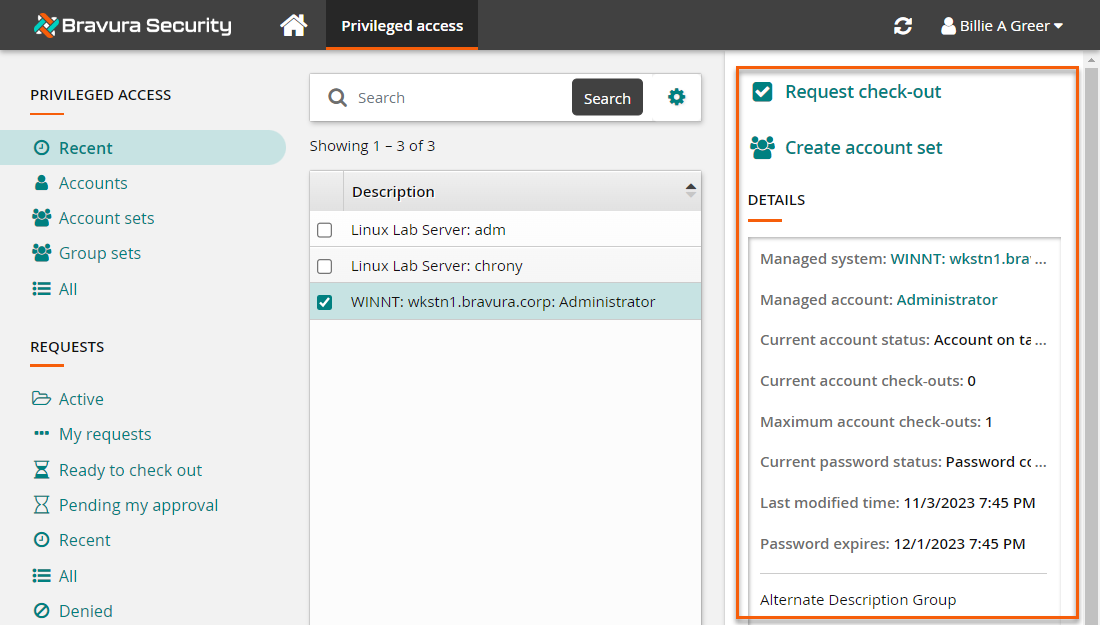About the app user interface
The apps utilize a responsive user interface (UI). Depending on the app and your permissions, you will have different options available; however, all of the apps have a common navigation scheme.
The navigation scheme has been designed to be intuitive, and works from left to right, across the screen. When you choose the option you would like from the Filter panel, the results are displayed in the Results panel. You can then select the records you want to action, from the Results panel, and the available actions will be displayed in the Actions panel. After you click the action, a form will be displayed in the Actions panel, which you can complete and submit.
Filter panel
The Filter panel appears on the left side of the app window with links to various options, allowing you to filter the records to be displayed in the Results panel.
The contents of the Filter panel are view-specific. For example, in the Session monitor app, the Filter panel will include options to view sessions, packages and requests. In the Privileged access app the Filter panel will include options to display accounts and group sets available for check-out.
When you click on a link in the Filter panel, the results become active in the Results panel.
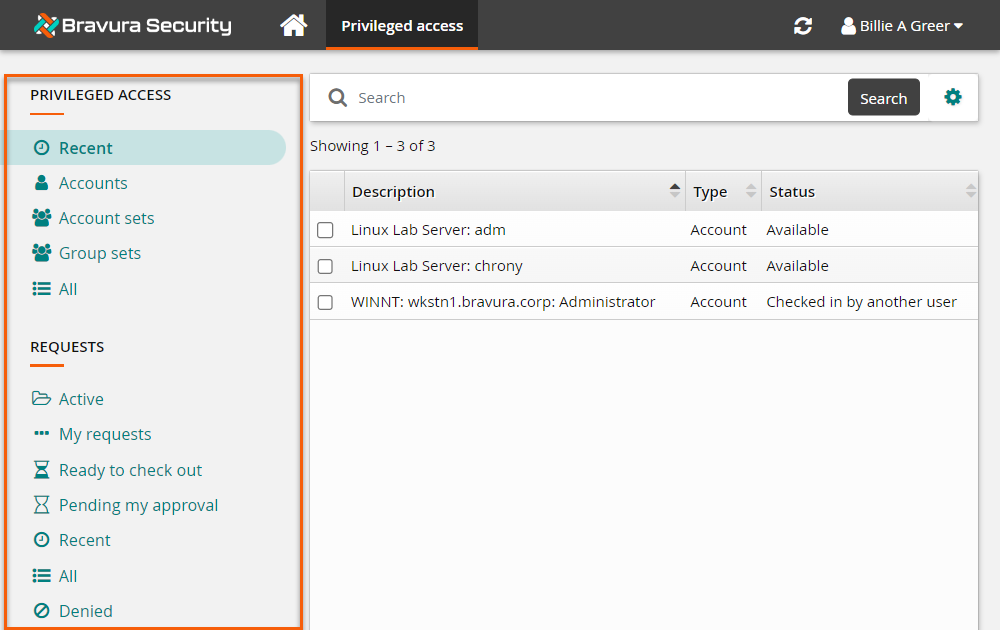
Results panel
The Results panel is the area between the Filter panel and the Actions panel and displays the results from a link that is selected from the Filter panel.
For example, if you select to display accounts in the Privileged access app from the Filter panel, all available accounts will be displayed in the Results panel.
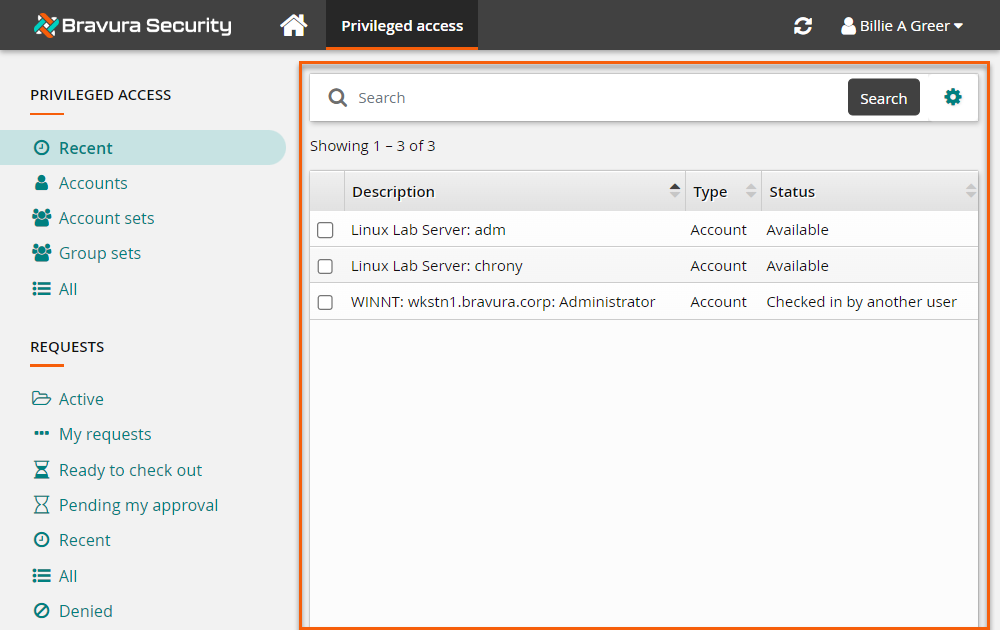
Actions panel
The Actions panel is on the right side. When a record is selected from the Results panel, a DETAILS box appears in the Actions panel displaying more information about that record. You can choose to hide the DETAILS box by clicking outside the edge of the box.
Available actions will be shown above the DETAILS box. If you do not see any actions, this means there are none available for that particular record.
The actions available will depend on the following:
Your permissions
The app you are using
The type of record you select