Troubleshooting
Issue: Unable to connect to site using secure browser
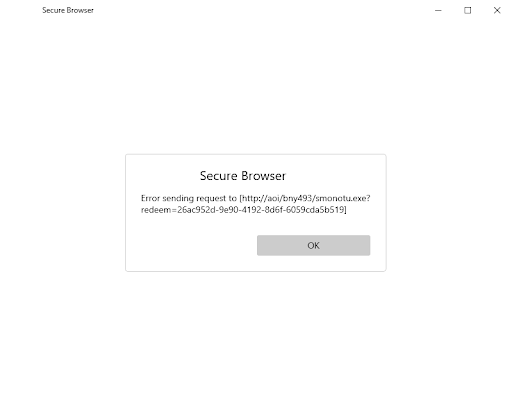
Fix: Update external address
Method 1:
On the instance server, open the Windows Registry Editor and update the registry under HKLM\SOFTWARE\Bravura Security\Bravura Security Fabric\<instance>\, add new String Value: serveraddressexternal= <IP>.
Method 2:
Log in to Bravura Security Fabric as superuser.
Click Manage the system > Maintenance > Database replication .
Select the node.
Update External address to <IP>.
Restart the Database Service.