Attach accounts in advanced mode
To attach your accounts in advanced mode:
From the main menu , click Attach other accounts.
Type your login ID and password for each account in the appropriate rows.
Click Update.
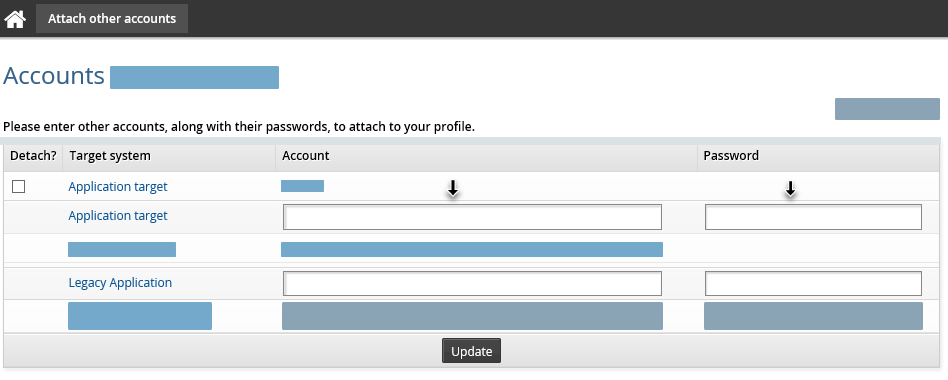
Bravura Security Fabric may be configured to detach accounts. If configured, enable the checkbox for the accounts you want to detach, then click Detach.