Use case: Entitlement consistency recommendations
This use case illustrates how to set up the entitlement consistency recommendations when certifying group memberships. The peer group is users that have the same manager, calculated based on the ORGCHART_MANAGER attribute, which is a member of the CERT_ORGCHART_MANAGER group.
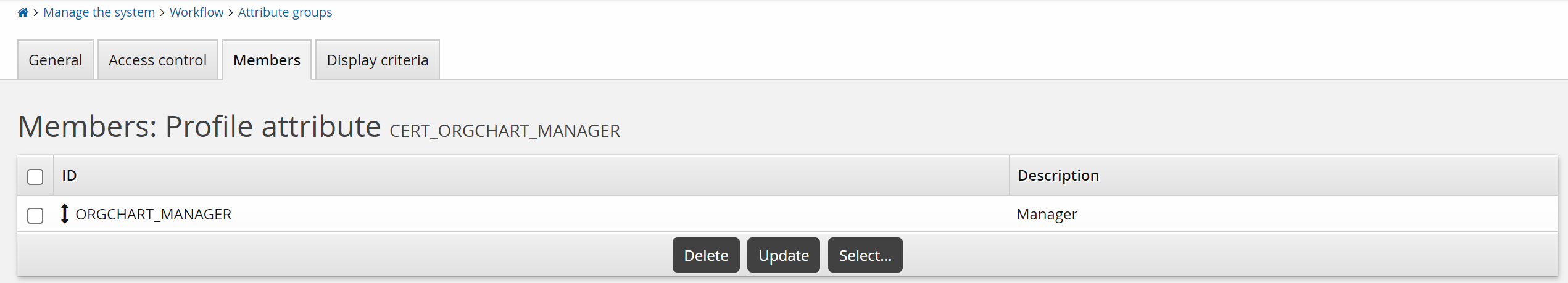
Configure global settings
To configure global settings for the recommendation engine:
Click Manage the system > Modules > Manage certification process (CERT) .
Set the following:
CERT CONSISTENCY ATTRIBUTE GROUP
CERT_ORGCHART_MANAGER
CERT CONSISTENCY CALCULATION
Enabled
CERT CONSISTENCY MINIMUM
5
CERT CONSISTENCY USERS LOWER THRESHOLD
20
CERT CONSISTENCY USERS UPPER THRESHOLD
80
Click Update
Start an entitlement certification campaign
To start an entitlement certification campaign:
From the main menu, click Manage certification process.
Click Start entitlement certification campaign .
Select entitlements to be reviewed.
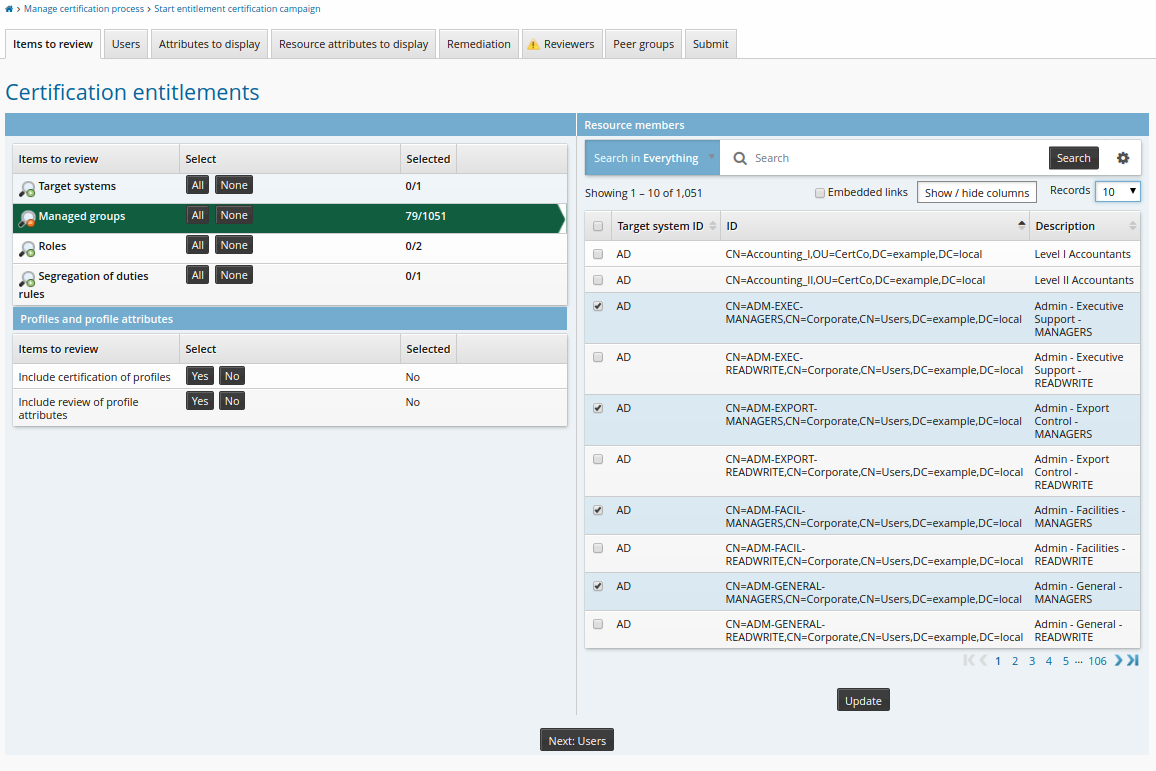
Click Next: Users.
Select users to be reviewed.
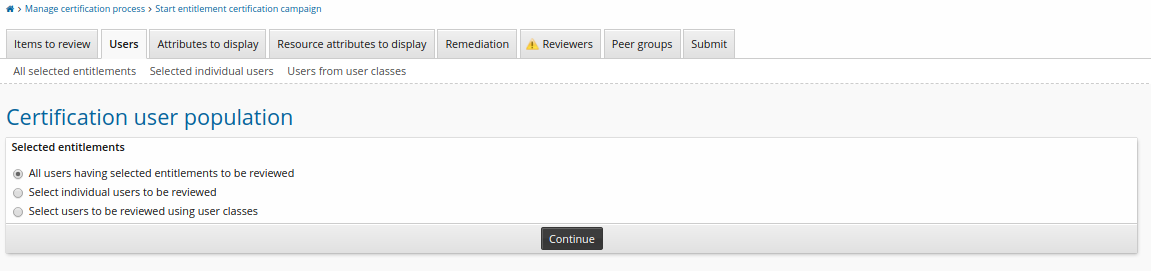
Click Continue.
Click the Reviewers tab to choose reviewers for the campaign.
Click Continue to choose a single reviewer.
Click Select… .
Search for and select the appropriate user.
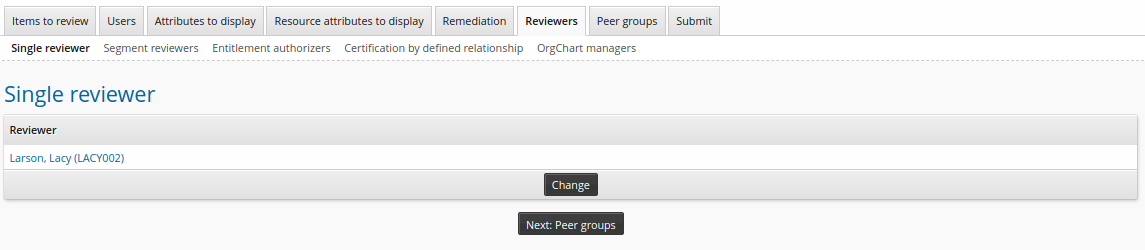
Click the Peer groups tab to review the settings for marking consistent entitlements.
Note that the Enable calculating consistency across peers checkbox is enabled by default.
Modify settings to mark items for consistency as required.
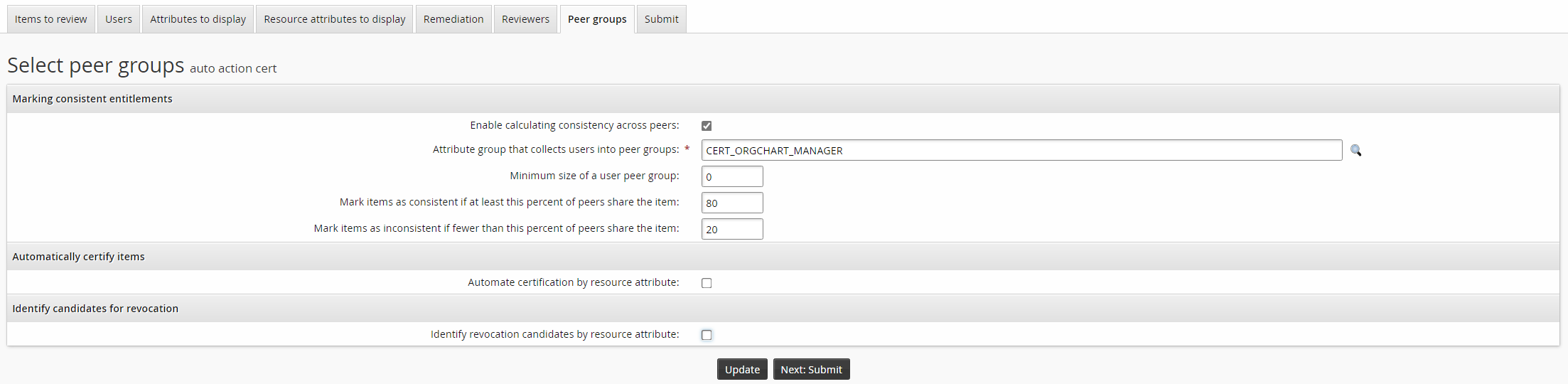
Click the Submit tab.
Type a Certification campaign description.
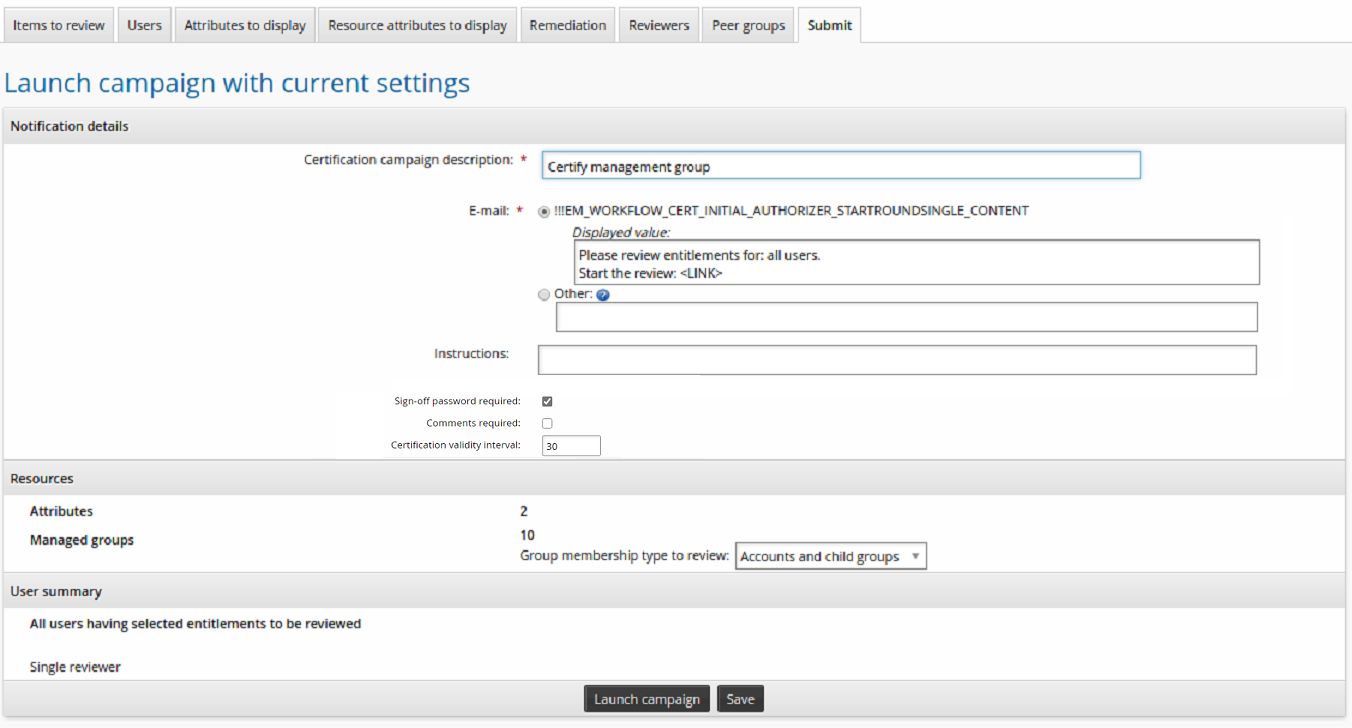
Click Launch campaign.
Click Start new campaign.
Review in certification app
To review items in the certification app:
Log into Bravura Security Fabric as the reviewer.
Click the notification link or click Review entitlements and configurations to view the campaign review page.
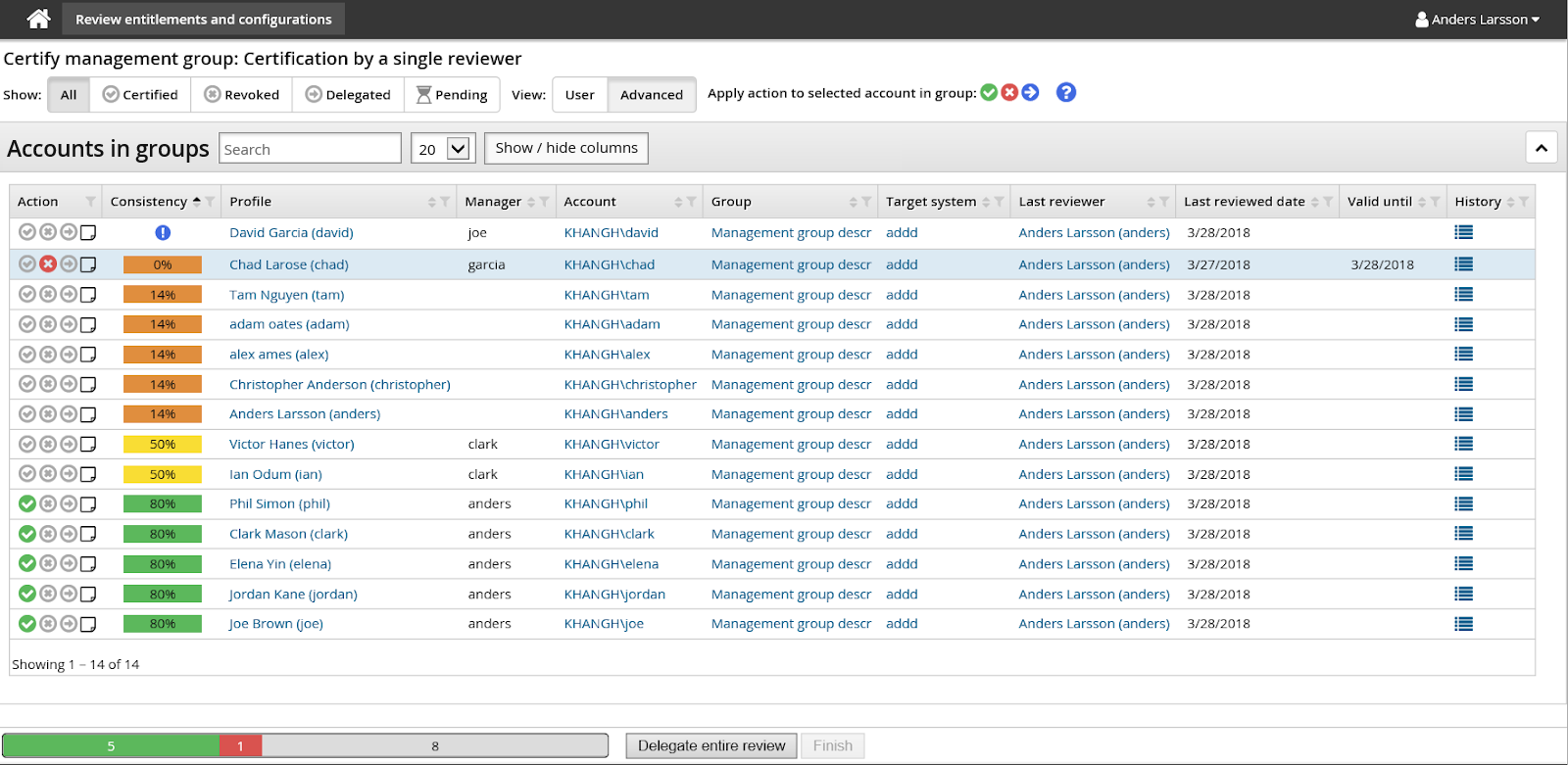
In the above screenshot:
 This peer group is too small for calculations.
This peer group is too small for calculations.
 This entitlement is out-of-pattern. Only 14% of the user’s peers have this entitlement.
This entitlement is out-of-pattern. Only 14% of the user’s peers have this entitlement.
 This entitlement is possibly out-of-pattern. 50% of the user’s peers have this entitlement.
This entitlement is possibly out-of-pattern. 50% of the user’s peers have this entitlement.
 This entitlement is in-pattern. 80% of the user’s peers have this entitlement.
This entitlement is in-pattern. 80% of the user’s peers have this entitlement.
You can hide the Consistency column by toggling Hide / show columns .