Automatically selecting / deselecting accounts
Bravura Pass displays a list of accounts per target when users change their password on Change passwords (PSS) module. Normally, users can select accounts on any number of accounts, and every target is selected.
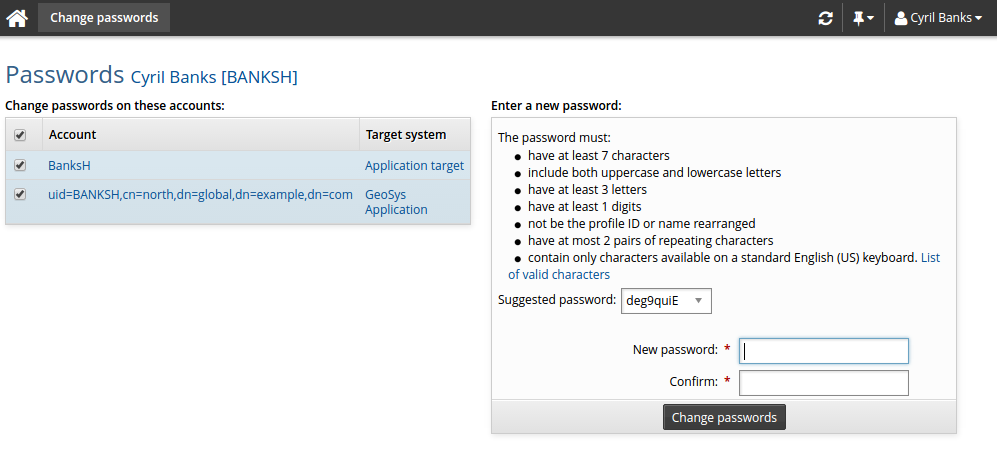
To change this behavior, enable the HOST SELECT NONE variable.
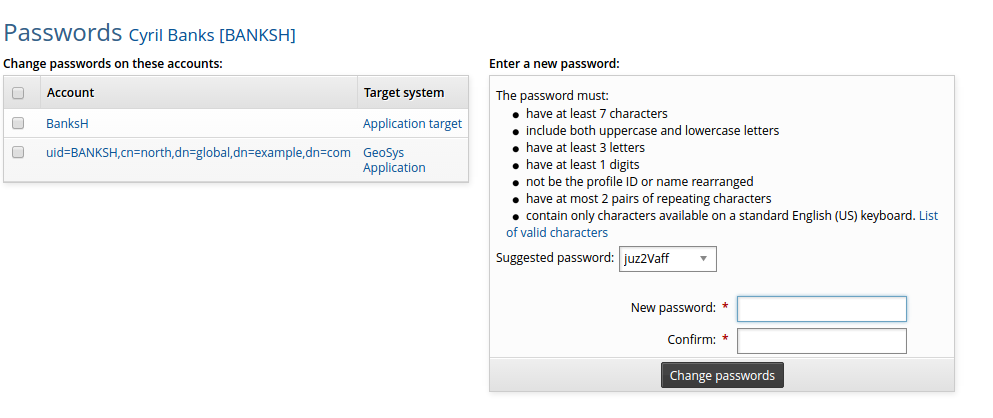
It is sometimes desirable to remove this flexibility; for example, if users need not recognize individual systems in the Change passwords (PSS) module when they need to change their passwords. Instead, users have the illusion of a single change operation that lets them regain access to multiple systems.
To remove the accounts-per-target list and automatically select every target, enable the ALL HOST variable.
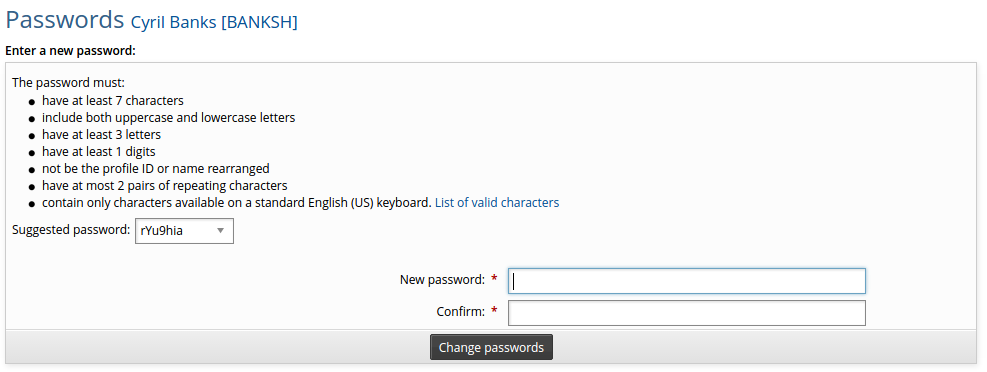
The ALL HOST variable has no effect when target systems belong to a target system group that uses the Only one account can be selected for password change rule.