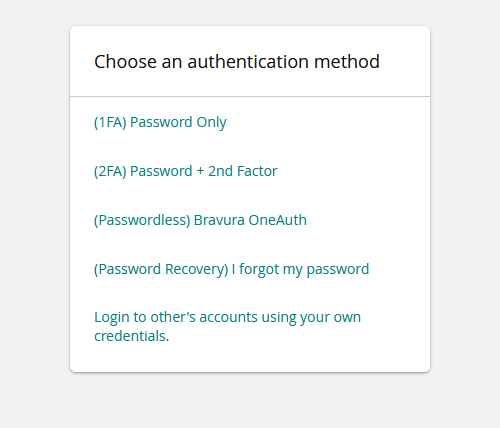Front-end login
The steps that you take to identify yourself and authenticate and then carry out tasks can vary according to how your organization customizes the interface between Bravura Security Fabric , the corporate intranet, and other applications.
In general, the front-end login process works as follows:
Go to the URL for the Bravura Security Fabric Log in page in your browser.
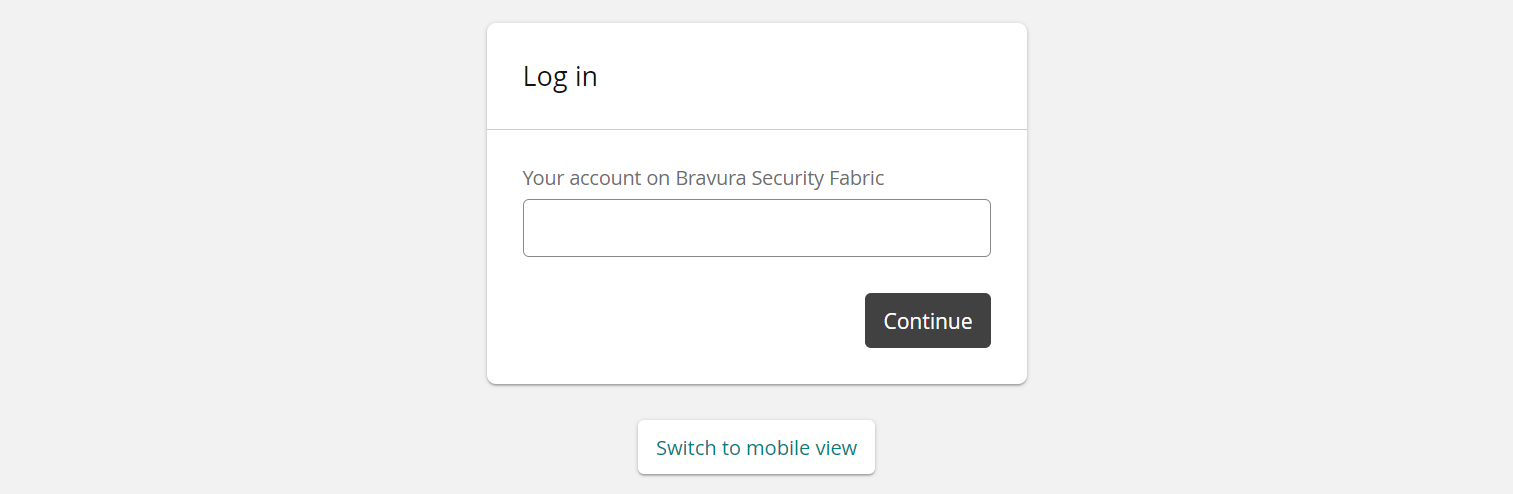
At the login page, type your:
Login ID on a system on which you have an account (for example, your Windows user name)
or
Profile ID (this is your unique ID in Bravura Security Fabric )
Depending on the configuration, you might be able to select a system from a drop-down list.
Click Continue.
Authenticate to Bravura Security Fabric .
Depending on configuration and your access privileges, Bravura Security Fabric may display a list of authentication methods to choose from, or direct you to a particular method.