Certify and update configurations
To certify configuration of roles and segregation of duties rules:
Navigate to the page
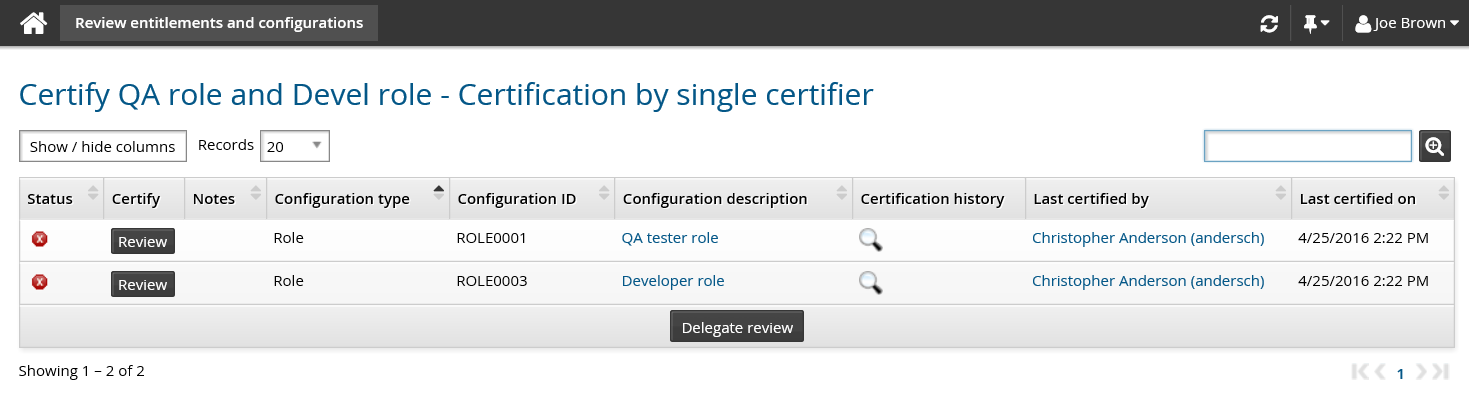
Click Review to start certifying a configuration.
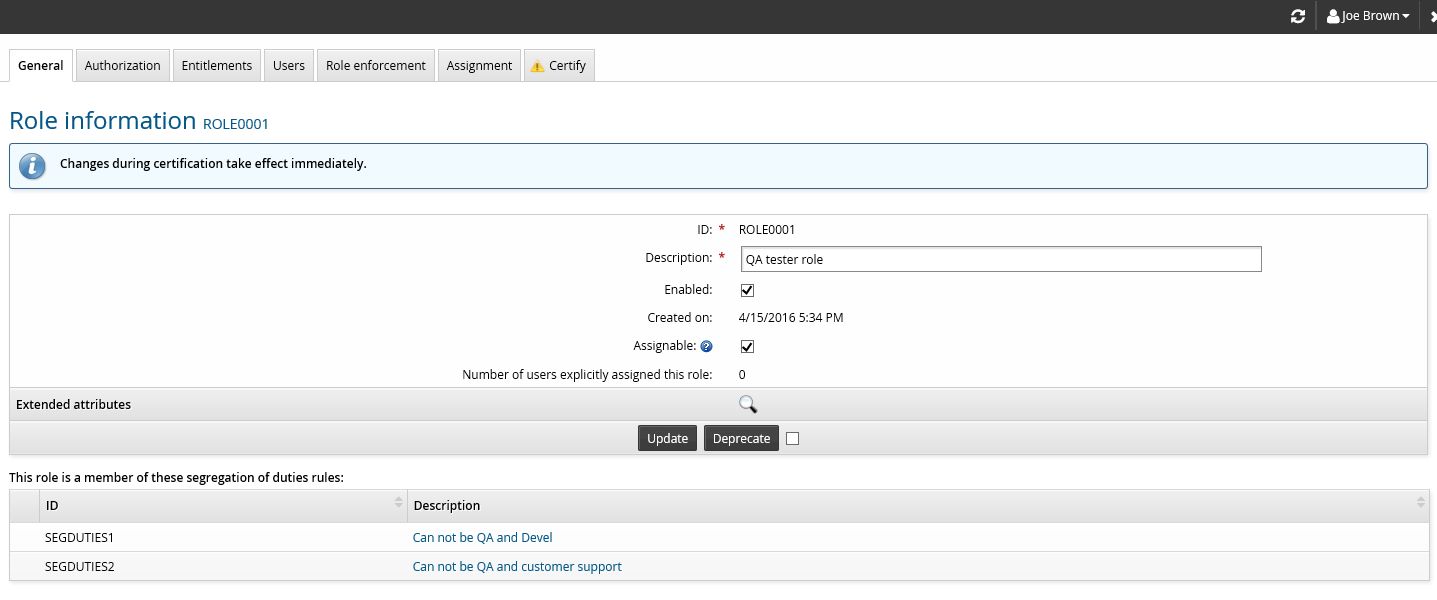
Browse through all the tabs of the configuration. Verify and update the configuration as required.
Click the Certify tab.
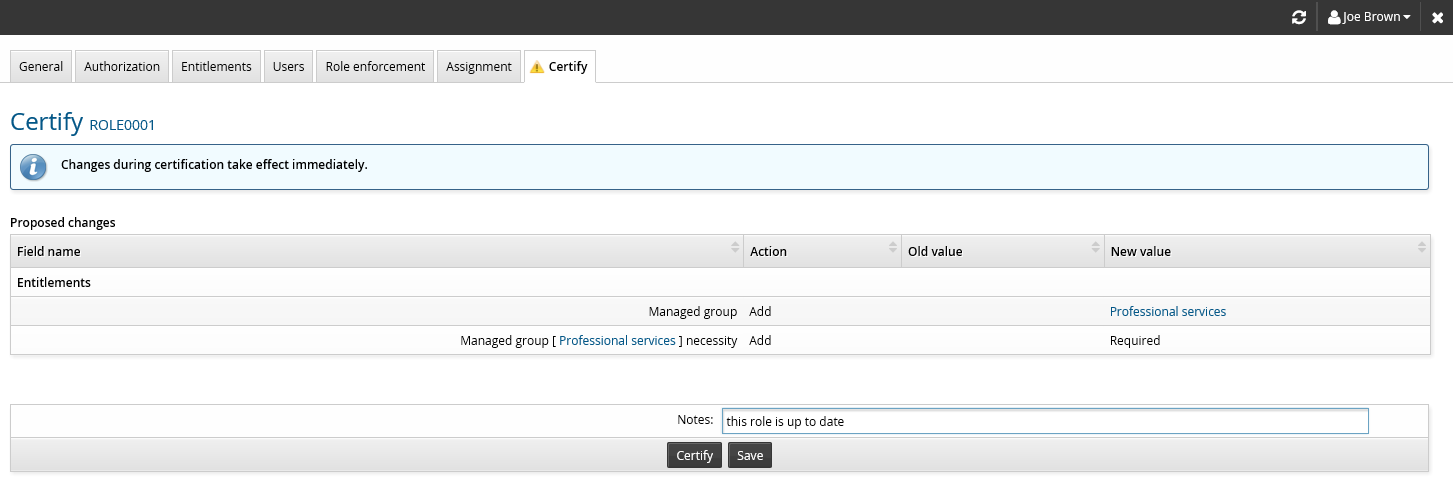
Enter notes and click Certify.
Click the close
 icon or press Esc to close the pop-up window.
icon or press Esc to close the pop-up window.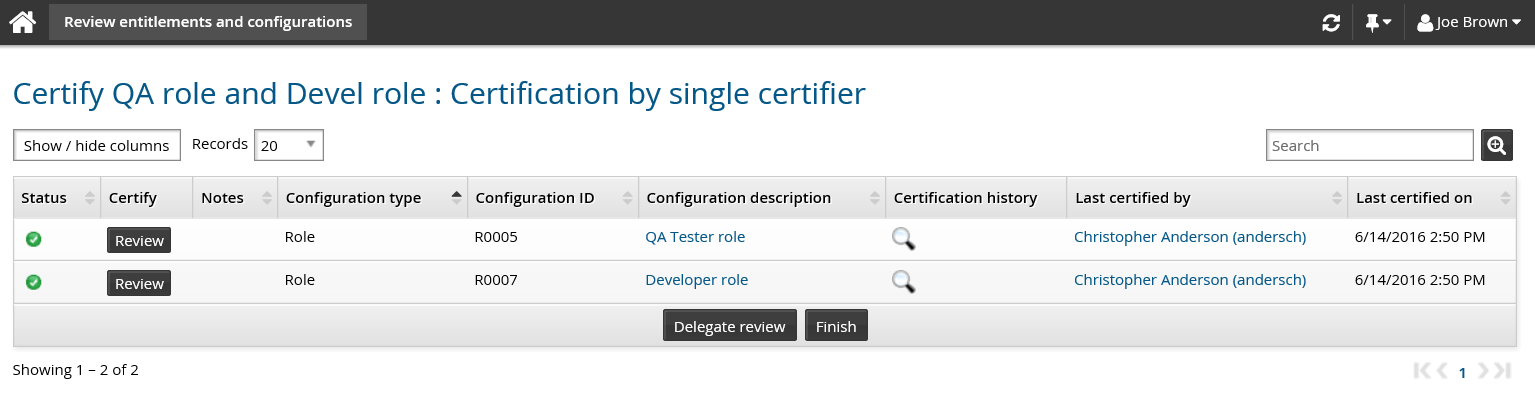
If the configuration is modified out-of-band before the campaign is signed off, the configuration status is updated to be uncertified. You would have to certify the configuration again.
When there are no more items to certify, click Finish.
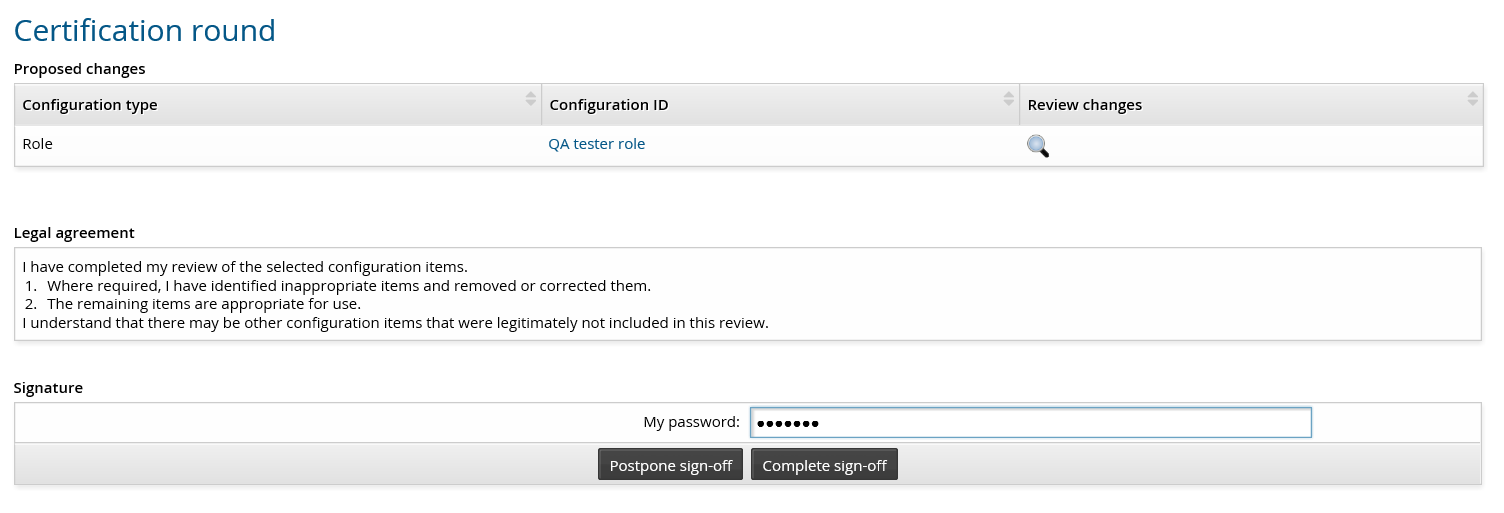
Review your work and the legal statement.
Enter your password and click Complete sign-off if you are ready to submit your review.
Alternatively, if you want to make additional changes, click Postpone sign-off to return to the review list.