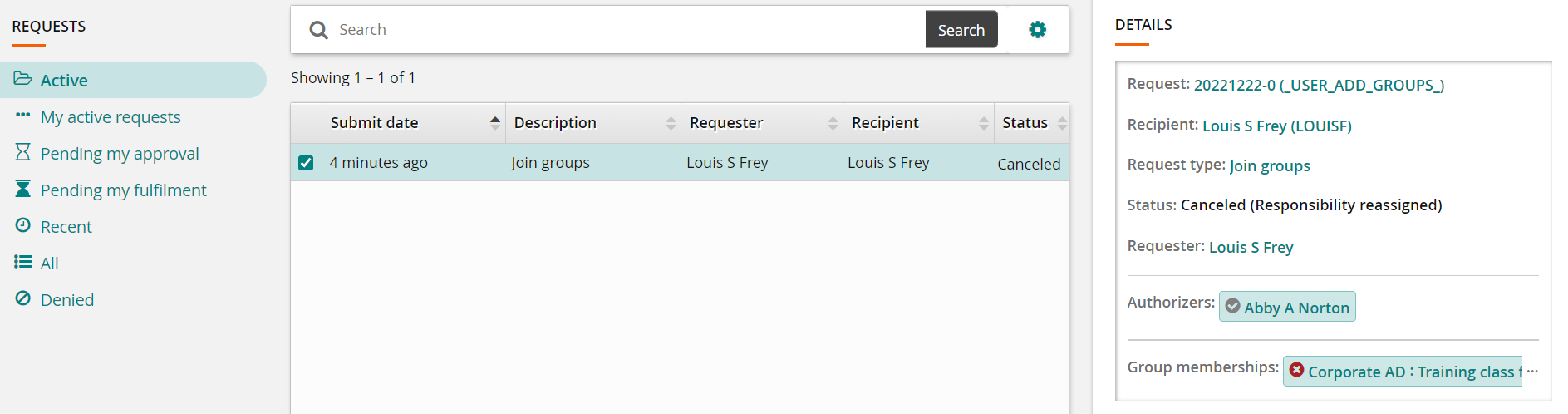Example: Track and cancel a request
This example demonstrates the typical workflow for a regular user who wants to check the status of a request and then cancel it:
Log into Bravura Security Fabric .
You may see a notification regarding open requests.
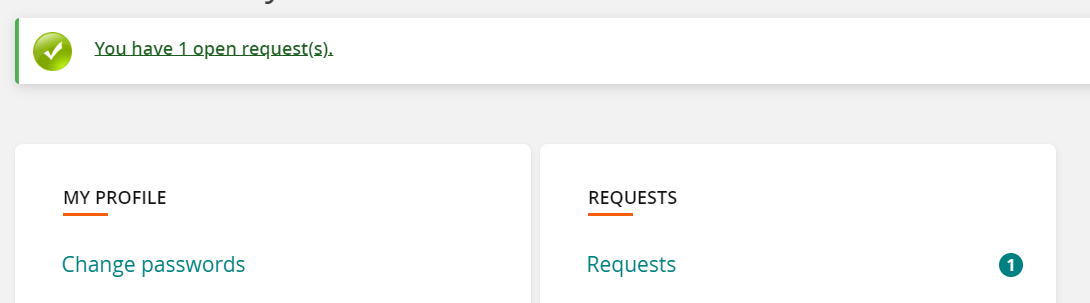
Click the notification link, or Requests, to see active requests.
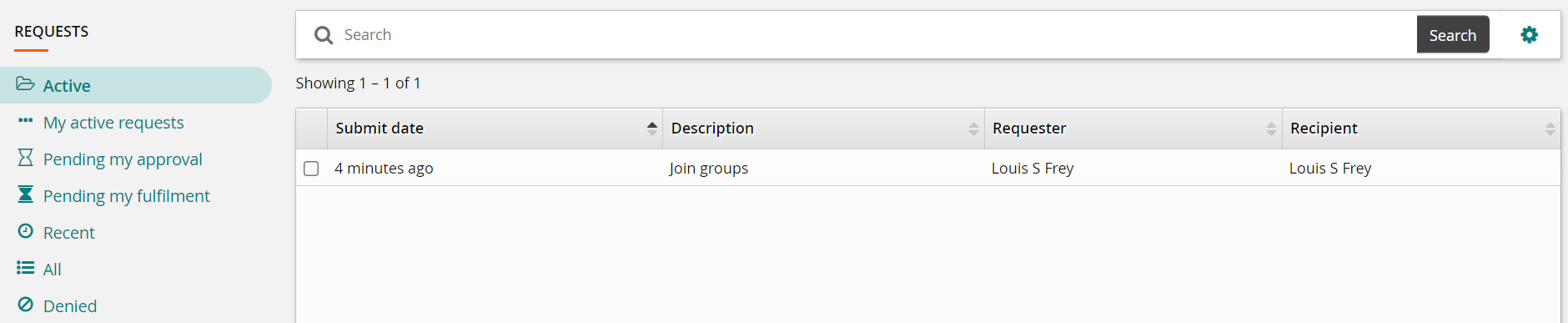
Select a request from the Results panel to view the details in the Actions panel.
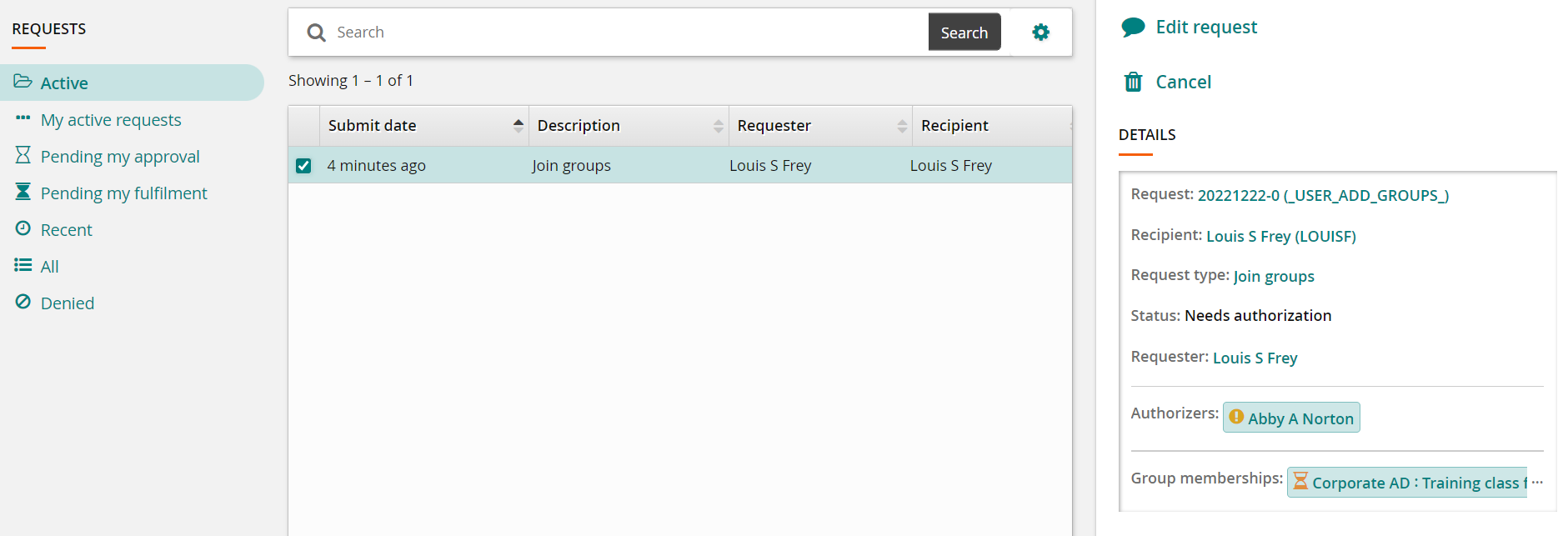
In the Actions panel, you can see that the request has not been processed yet. This means that you can cancel the request.
Click Cancel.
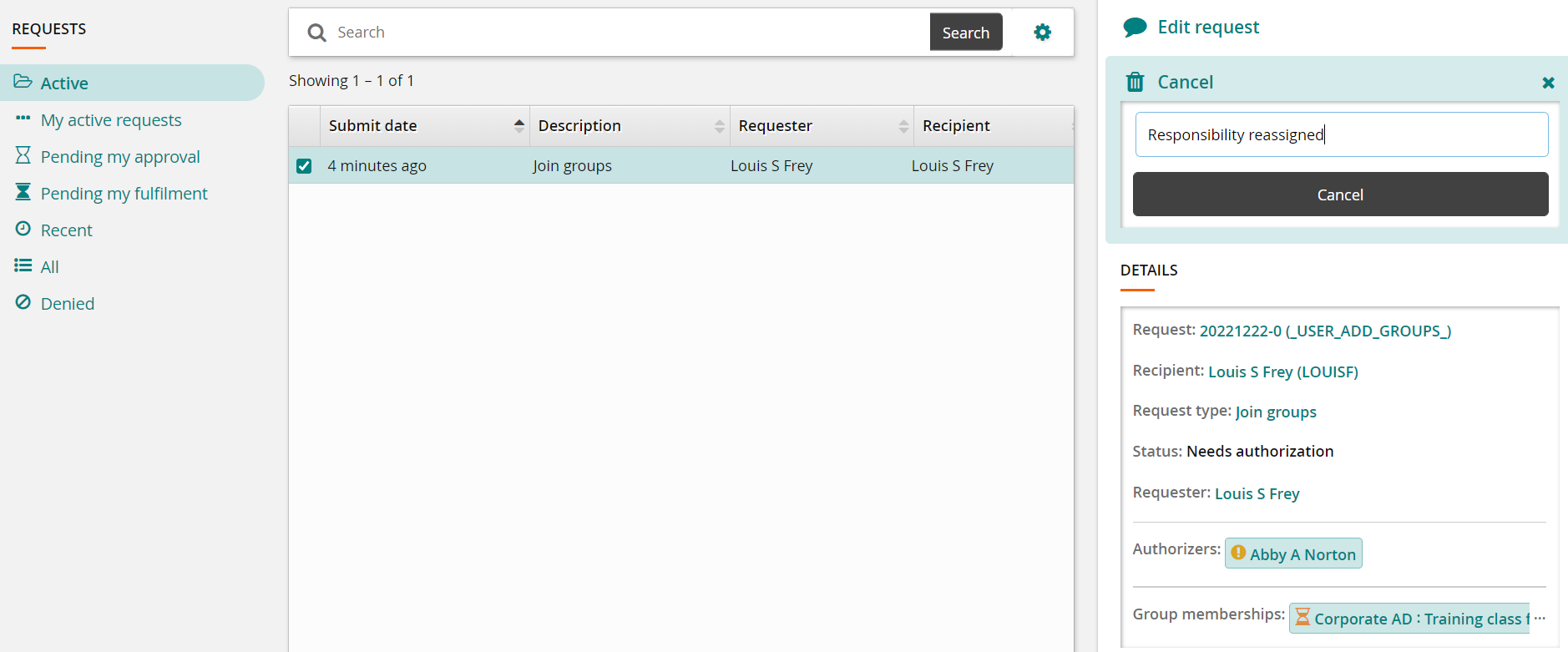
Enter a reason for the cancelation and click Cancel.