Use saved certification setups
Product administrators with the "Manage certification process" privilege can load saved certification setups that they created or that other product administrators have shared.
Product administrators with the Initiate entitlement certification campaigns privilege can load saved certification setups that they created or that other product administrator have shared, provided they are configured with a single reviewer.
To start or schedule a campaign based on a saved certification setup:
Navigate to the Manage certification process menu and select Saved certification setups .
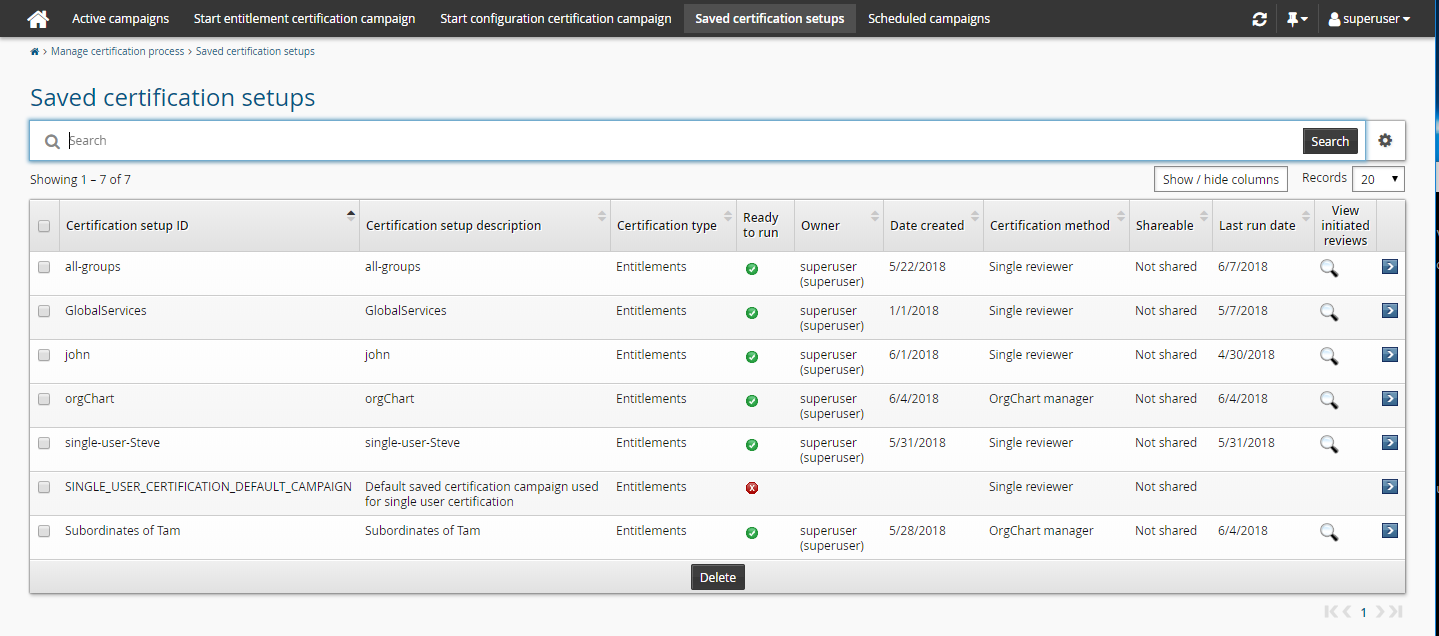
Select the row to load the certification setup.
You can now modify the certification setup as required by selecting tabs in the certification menu, then start a new campaign.
Default single user certification setup
SINGLE_USER_CERTIFICATION_DEFAULT_CAMPAIGN is the default setup for a single user certification campaign. You can modify this setup on the Saved certification setups page. To use another setup, type the ID of the saved setup in the CERT SINGLE USER CONFIGURATION field at Manage the system > Modules > Manage certification process (CERT) .
Notes on saved certification setups
On the Saved certification setups page:
A valid certification setup is shown with a green checkmark
 .
.An invalid certification setup (missing entitlement, users, or reviewer) is flagged with a red cross
 . You cannot start a campaign or schedule a campaign based on the certification setup until you update it and make it valid.
. You cannot start a campaign or schedule a campaign based on the certification setup until you update it and make it valid.If a reviewer is invalid, for example because his account has been deleted, the reviewer ID is displayed with a strike line.
A certification setup that is in use for a scheduled campaign is denoted with a question mark (with appropriate hover text). You cannot delete this certification setup unless the scheduled campaigns based on this certification setup is deleted first.
Click the view icon in the Active campaigns column to view the active certification campaigns that use the selected saved certification setup.
A certification setup that another product administrator has shared is denoted with a question mark (with appropriate hover text). You can use this certification setup to start or schedule a campaign but you cannot delete nor modify this certification setup. You can make a copy using Save new...
Only a superuser (who has all administrative privileges) may modify a certification setup owned by another product administrator.
A certification setup that used a saved search cannot be shared with other users. Any saved searches are recalculated when the setup is loaded.
Next:
The configuration menu for saved campaigns includes a series of tabbed pages to guide you through the process of initiating a certification campaign. You can proceed through the required steps by clicking Next:<tab> or clicking any tab on the certification menu.
For entitlement certification campaigns:
Select users to review for entitlement certification campaigns
Select attributes to display during entitlement certification campaign
Select resource attributes to display during entitlement certification campaign
Select pre-defined requests for remediation in entitlement certification campaigns
Select attributes to review for entitlement certification campaigns
For configuration certification campaigns:
If you don't need to make any changes you can submit the campaign to launch or schedule it.
Unsaved changes are lost if you navigate away from the certification menu.