Selecting attributes for requests
Select attribute groups to determine what information needs to be gathered for a request.
To define attributes for a pre-defined request:
Navigate to the Pre-defined request information page for a PDR (General tab).
Select the Attributes tab.
Click Select… .
Select the attribute groups you want to add to the request and click Select.
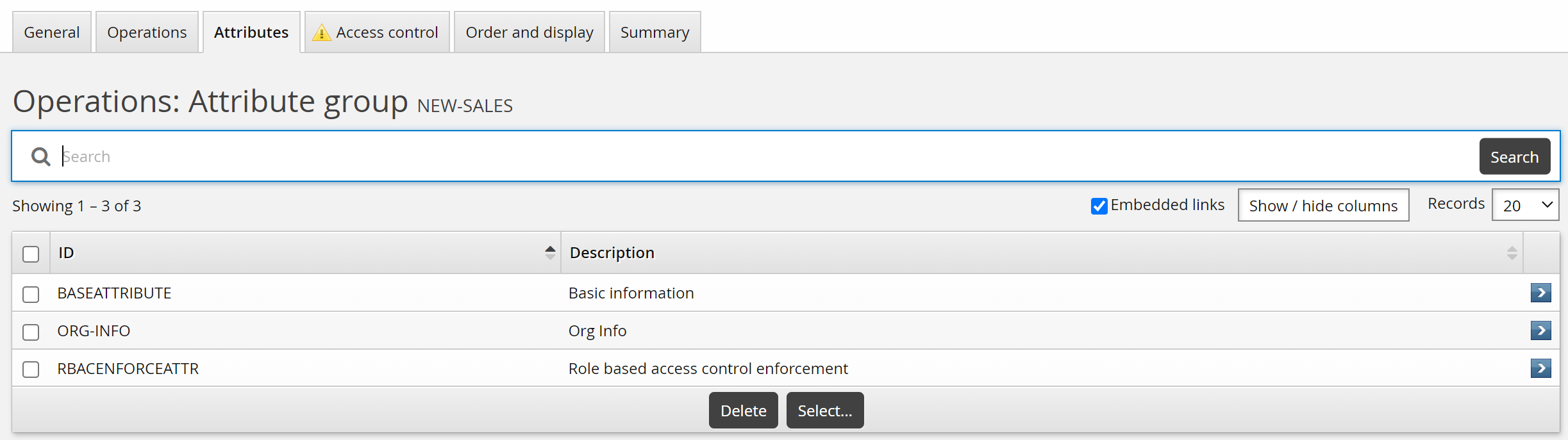
Defining default attribute values for requests
To specify default attribute values for a request:
On the page, search for and/or select the relevant attribute group.
Enter default values for attributes as required.
Click Update.
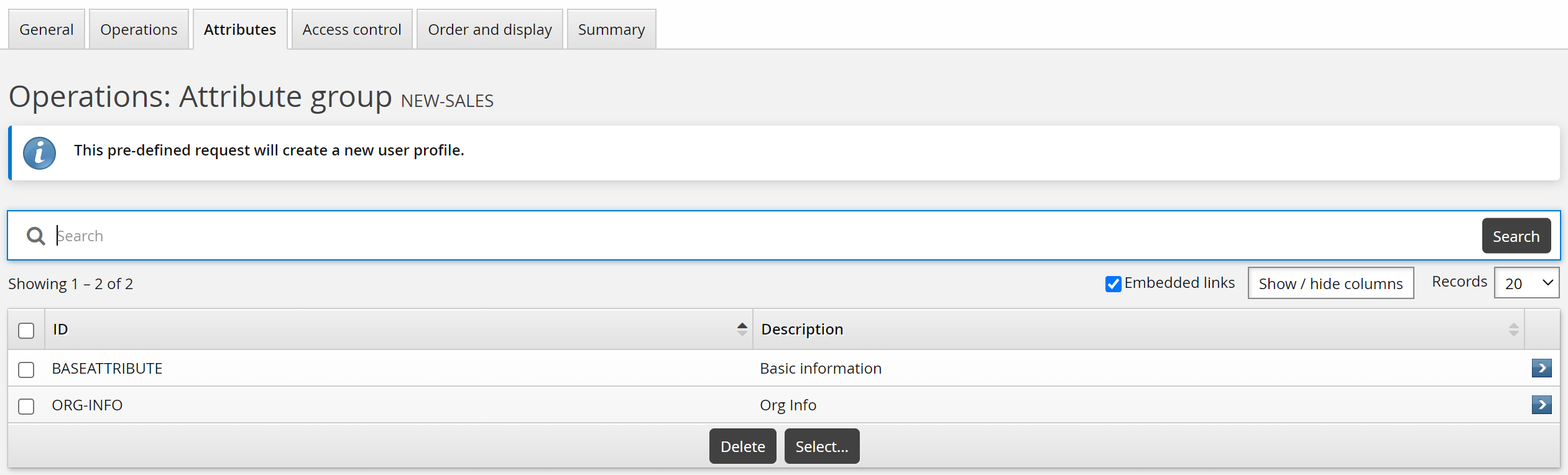
The display of attributes is controlled by attribute group permissions; for example, you can set a default value for an attribute that is neither viewable nor editable to a requester.
Next:
Add access controls to the request.