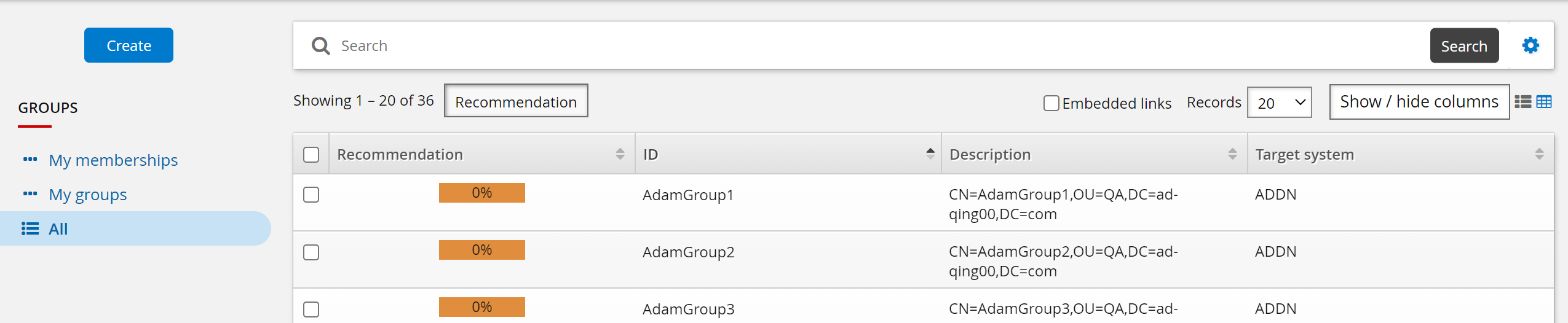Example: Group membership recommendations
This example illustrates how to set up the entitlement consistency recommendations when certifying group memberships. The peer group is users that have the same manager, calculated based on the ORGCHART_MANAGER attribute, which is a member of the CERT_ORGCHART_MANAGER group.
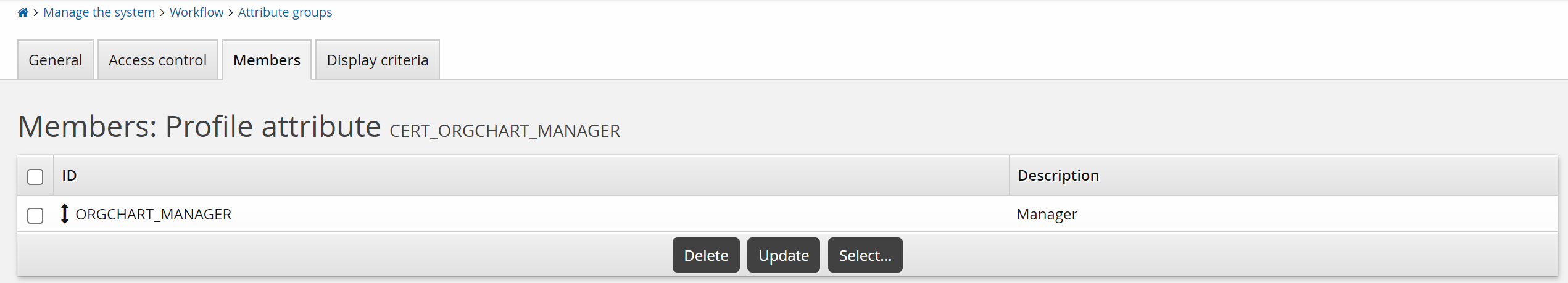
Configure global settings
To configure global settings for the recommendation engine:
Click Manage the system > Modules> Options .
Set the following:
GROUP APP MATCHING ATTRIBUTE GROUP
CERT_ORGCHART_MANAGERGROUP APP MATCHING USERS LOWER THRESHOLD
20GROUP APP MATCHING USERS UPPER THRESHOLD
50Click Update
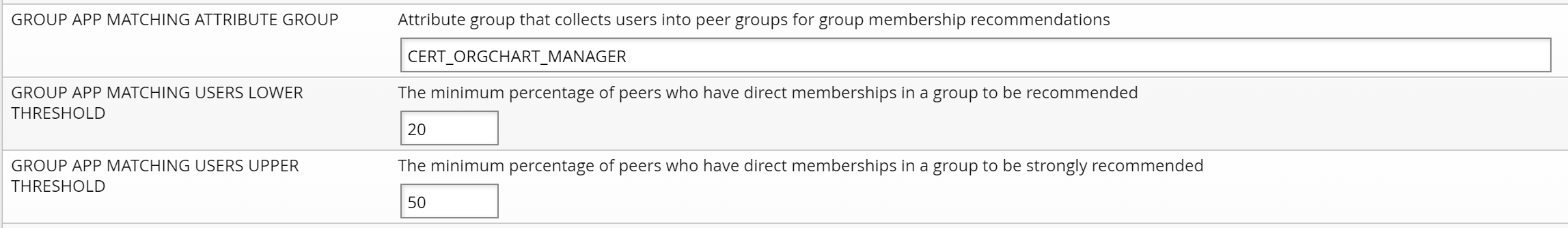
View group membership recommendations
To view group membership recommendations:
Log into Bravura Security Fabric as an end user.
From the main menu, click Groups.
Click the All filter in the Filter panel .
Click the
 icon in the top right corner to switch to Table view
icon in the top right corner to switch to Table viewClick Recommendation in the middle panel.
Recommendations are displayed.