Example: Act on behalf of another user
This example demonstrates the typical steps followed when a workflow manager reviews several requests and then authorizes a request on behalf of another user. Reviewing requests as a workflow manager
The workflow manager regularly checks requests to ensure none have been sitting for too long waiting for action.
Log into Bravura Security Fabric as a workflow manager.
From the main menu , click Requests.
Click Open underneath WORKFLOW MANAGER from the Filter panel .
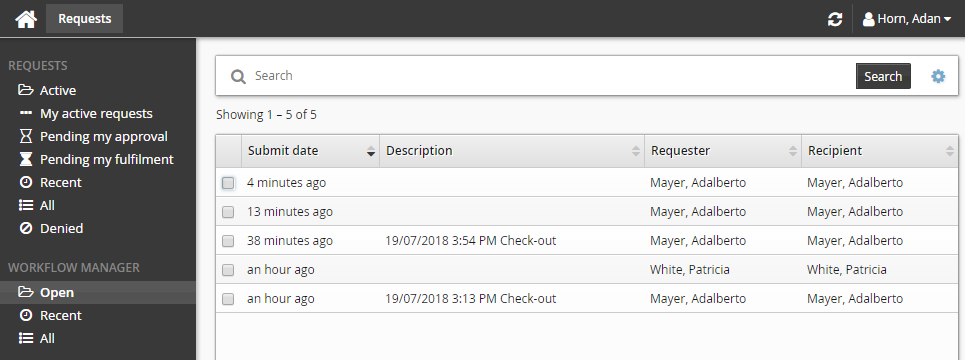
Select each of the requests, one at a time, from the Results panel and review the details that appear in the Actions panel .
Authorize a request
The workflow manager finds one request that has been waiting for authorization for 24 days and knows the authorizer has been away on sick leave so authorizes the request.
Select the request from the Results panel.
Change who you are acting on behalf:
Click Acting on behalf of Dorsey,Abe.
Choose "Taylor, Thomas" from the drop-down list.
Click Change.
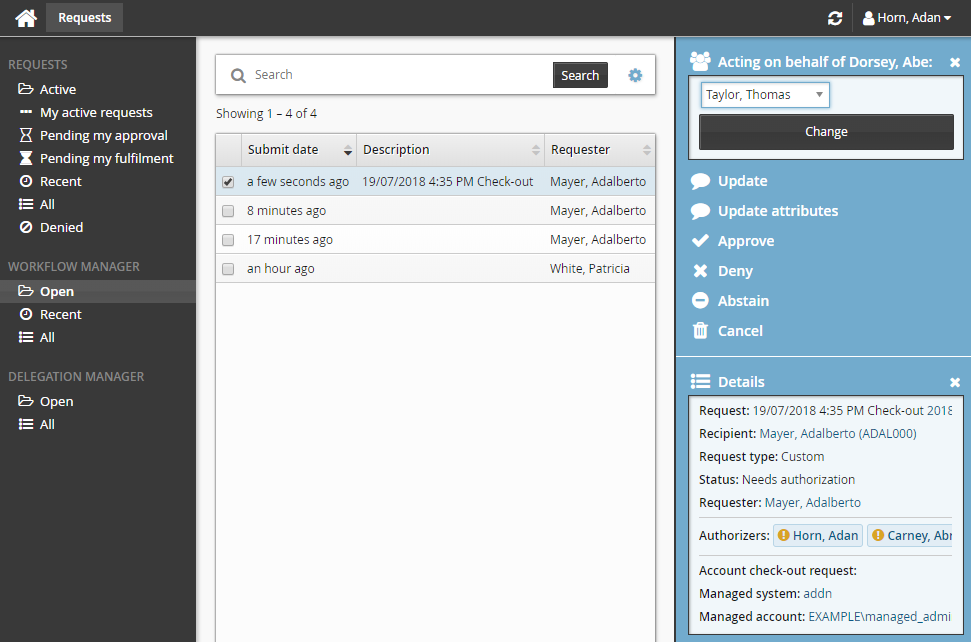
Click Approve.
Type a note in the available box. For example, enter
user away on sick leave, authorizing on behalf of.Click Approve.
The request has now been authorized.