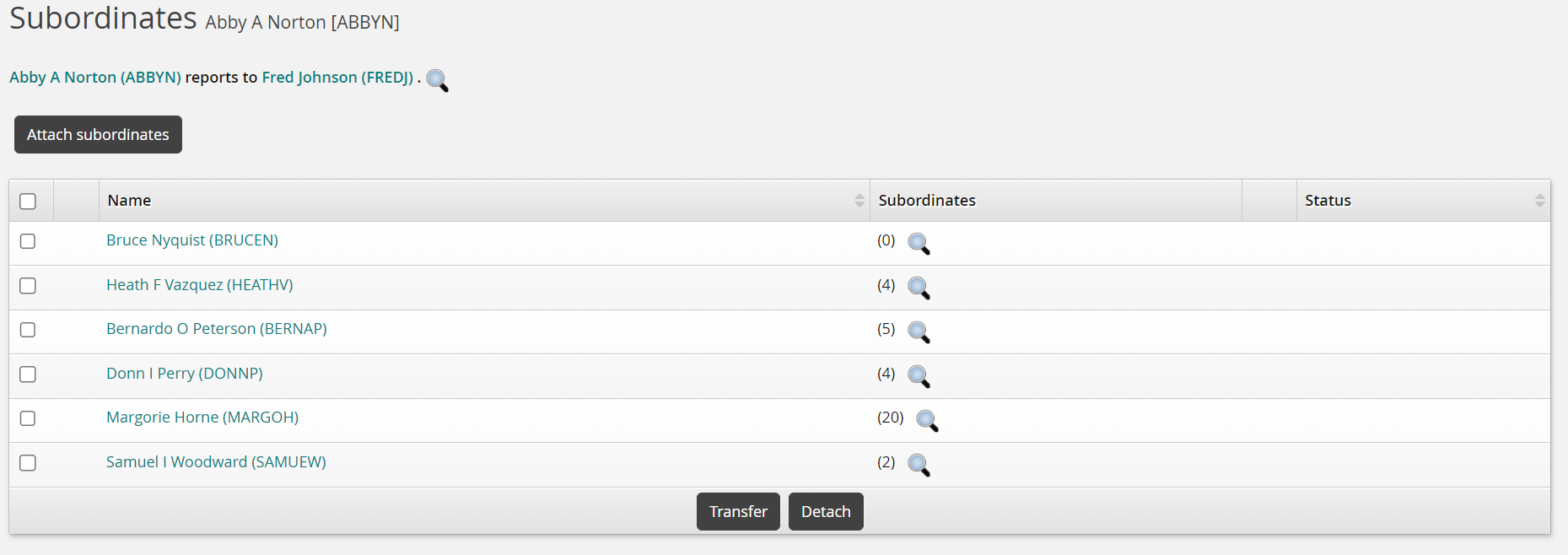Getting started
If you have received an invitation to review your list of subordinates, follow the link in your email, or the You have to update your list of subordinates link on the main menu.
If you need to request an update outside of an Org building round, click Browse the OrgChart > View my subordinates on the main menu.
Bravura Security Fabric displays your Subordinates page. If Bravura Security Fabric already knows about some of your subordinates, they are listed on this page.
After each update, you may need to click Refresh to update the display.
The following sections show you how to: