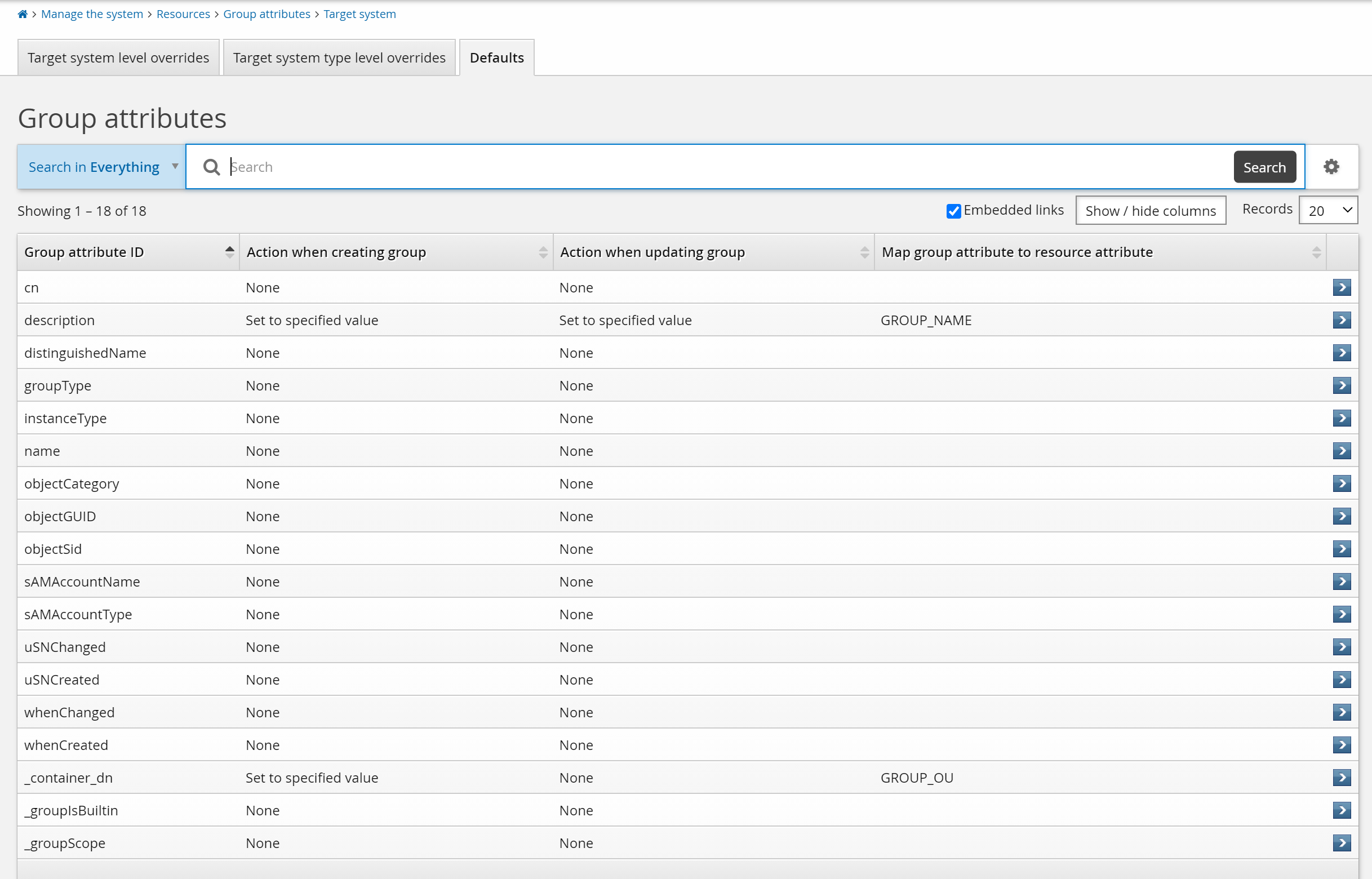Selecting a group attribute configuration level
There are two levels at which group attribute values can be overridden. Use the following override levels to modify attribute behavior:
Target system | Modify the attribute configuration for a specific target system. |
Target system type | Modify the attribute configuration for all target systems of a given type. |
Target-system level overrides take priority over target-system-type overrides. If you change the default action for a target system type, and change the same action for a specific target system, the target-system level override determines the attribute action when groups are created on the specified target system. All other target systems of that target-system-type will use the target-system-type override.
To select an override level:
Click Manage the system > Resources > Group attributes.
Select:
Target system type: select the target system type from the drop-down list, then click Select.
Target system: then select the target system you want to modify.
Use the search function if necessary.
Bravura Security Fabric displays the page for the level. Attributes for which default settings apply are listed in the Defaults tab. When you make changes to the group attribute configuration, the attribute is listed in the Target system type level overrides or Target system level overrides tab.