Creating a request to search for recorded sessions
The Request search option is always available, and can be used to request permission to search for specific recorded sessions and/or to create search filters, which are saved under the SESSIONS heading in the Filter panel.
To create a request to search for recorded sessions:
Click or tap Request search.
Fill in the appropriate fields:
Request description
Requester notes
Send emails about the request to this address
Allow the recipient to search starting at this time
Allow the recipient to search until this time
Managed system
Access
User device
User login
Monitored user
Find sessions that were active as early as this time
Find sessions active as late as this time
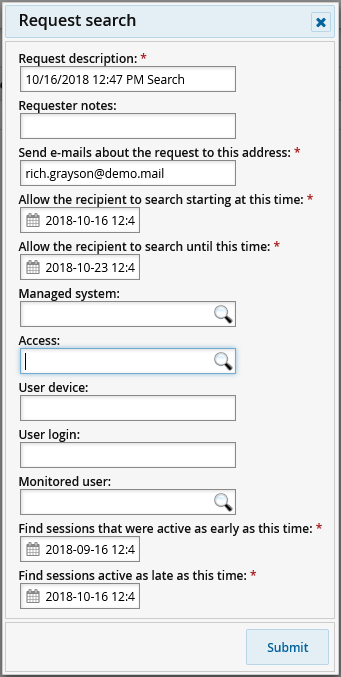
Click Submit.
Once the request is approved, a filter will be created under the SESSIONS heading in the Filter panel containing all sessions from the request. The request description will be used as the filter’s name.