Changing group owners
Group owners can add or delete group owners, depending on the group’s properties. Bravura Security Fabric blocks requests to add multiple owners to a group if the target system only supports single-owner groups. When changing the owner of a single-owner group, you must delete the original owner at the same time as adding a new owner.
Ensure that you do not delete all owners of a group without adding a new owner. The Groups app does not allow non-owner users to add owners to groups. Depending on target system settings, groups without owners may no longer be managed by Bravura Security Fabric.
Change an Active Directory group’s owner
In this example the group owner removes himself and adds a new group owner using the Update owners request.
To change owners:
As a group owner, navigate to the Groups app .
Click My groups in the Filter panel .
Select a group from the Results panel .
Click Update owners .
Deselect the checkbox of the original owner.
Select the checkbox of the user to be added as owner.
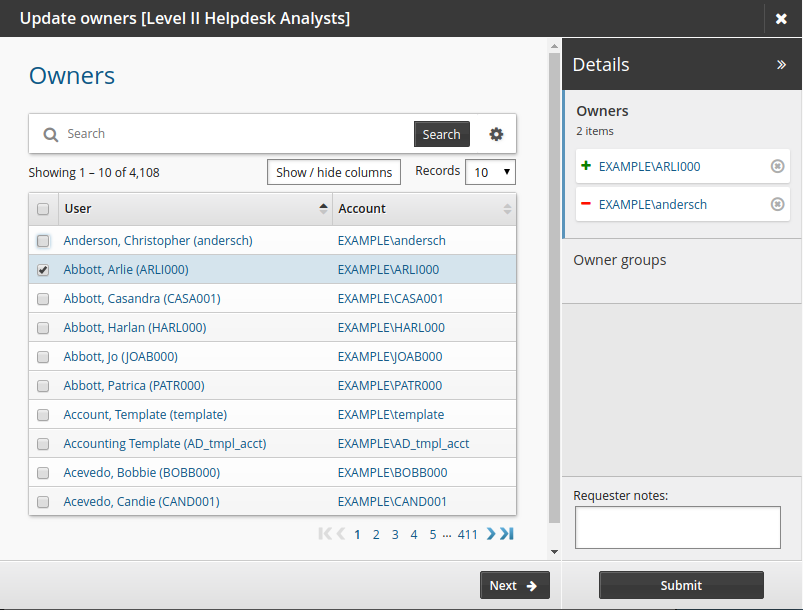
Click Submit.
Relevant authorizers are notified to review the request if necessary.