Example: Set up a delegation
This example demonstrates the typical workflow steps when a regular user wants to delegate all their requests while on leave.
Delegate all requests
Log into Bravura Security Fabric as a regular user.
From the main menu, click Delegate authority in the My profile section.
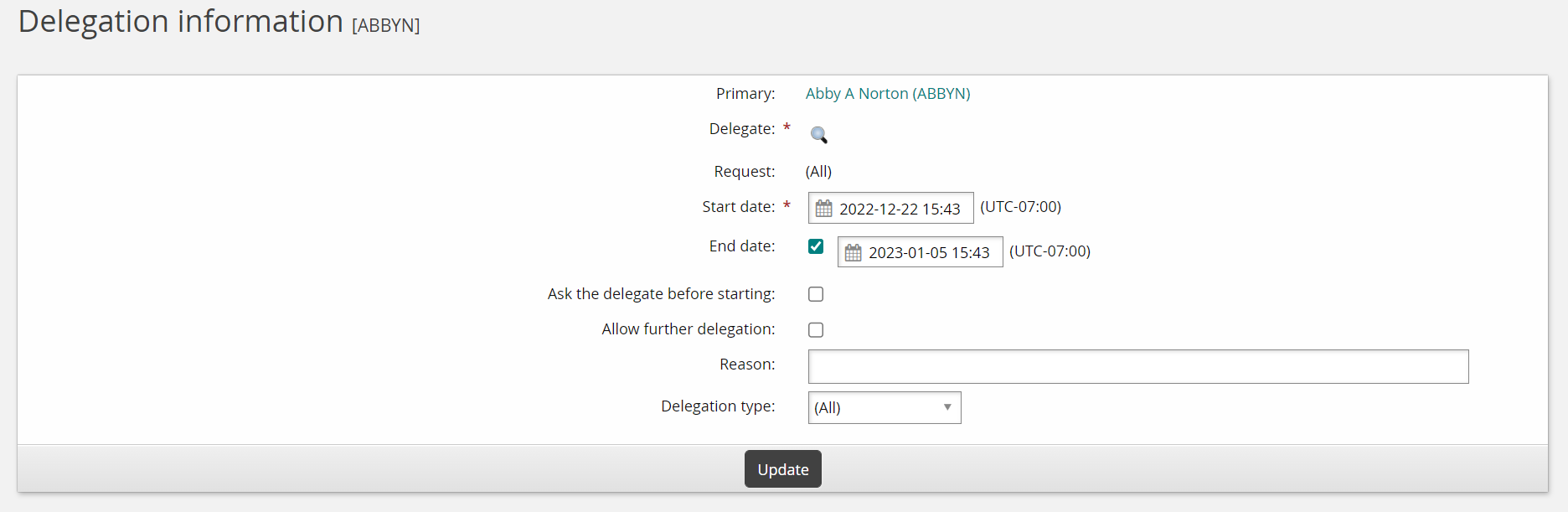
On the Delegation information page, set the delegation options:
Delegate Click the search icon
 to search and select the user you want to delegate to.
to search and select the user you want to delegate to.Start date Select the date and time you want the delegate to take over the responsibilities as primary.
End date Select the corresponding checkbox, then select the date and time you want the delegation to end.
Ask the delegate before responding Select this checkbox.
Reason Enter
Going on leave.
Leave the remaining settings as default.
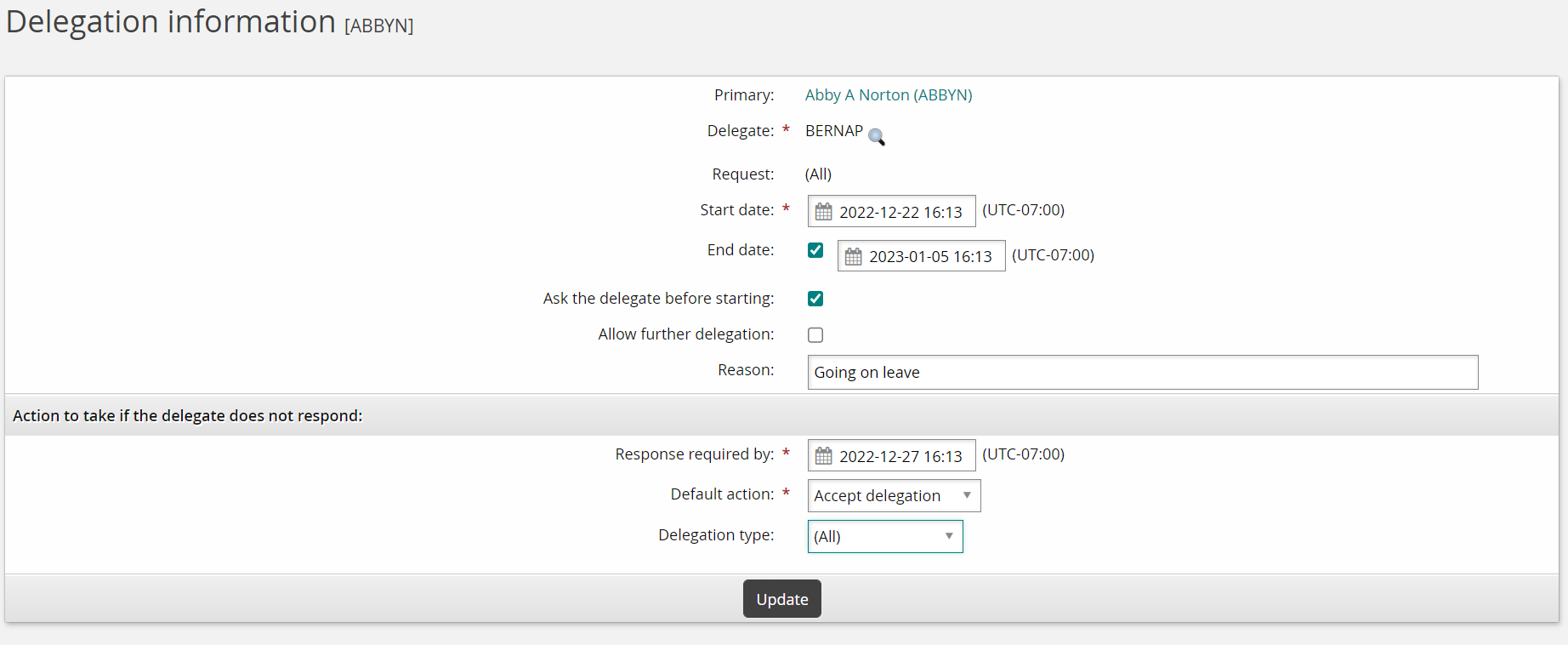
Click Update.
Respond to the delegation request
Log into Bravura Security Fabric as the delegate.
Click You have 1 delegation(s) waiting for your acceptance.
Click Accept.
All requests will be sent to the delegate until the end date of the delegation, or the delegation is canceled.