Attach accounts in simplified mode
To attach your accounts in simplified mode:
From the main menu , click Attach other accounts.
Type the login IDs in the appropriate fields below the list of your accounts.
Depending on configuration, you are able to search for one or more IDs at a time.
Type the corresponding passwords if that field is available on this page.
Click Attach.
Bravura Security Fabric searches for all accounts that use the login ID.
If required, select the accounts you want to attach to your profile, type your password in the Your password field, then click Attach.
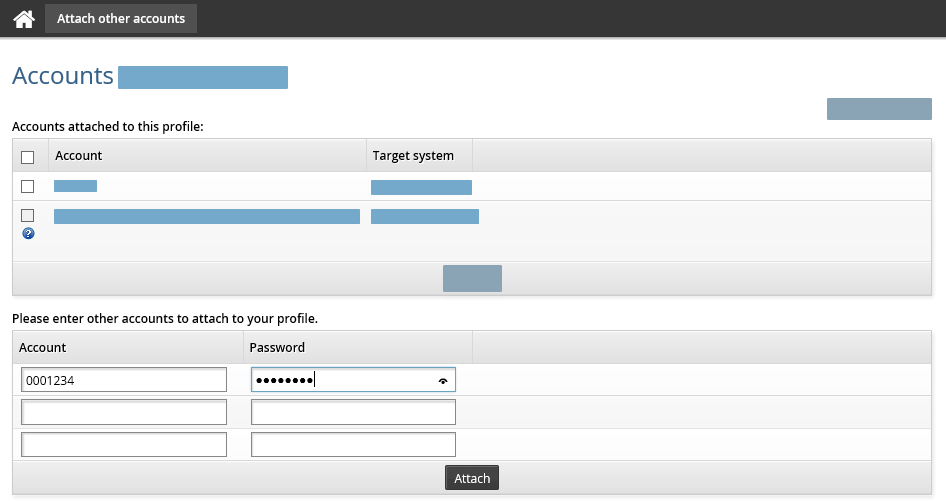
Enter more IDs to attach if necessary.
Bravura Security Fabric may be configured to allow you to detach accounts from your profile. If configured, enable the checkbox for the accounts you want to detach, then click Detach.