Add a customized message to users
In Bravura Security Fabric ’s user interface, password policy rules are displayed by default on password creation/reset pages. A list of complex rules can be difficult to read. You can add to or replace the list of rules with a simpler and easier-to-understand message.
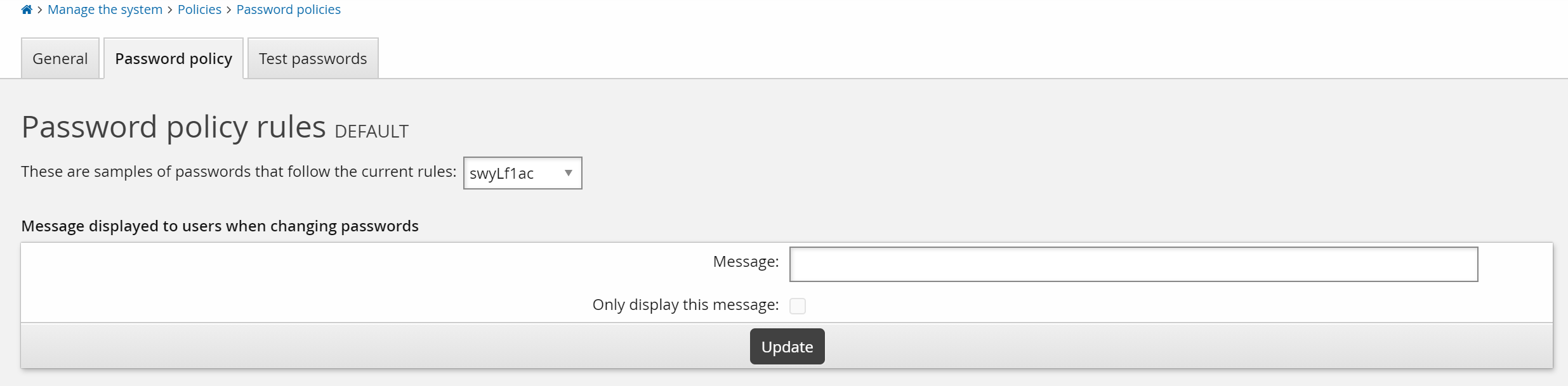
To add a customized message:
On the policy’s Password policy tab, type your customized message in the Message displayed to users when changing passwords section.
Any text in the Message field will be displayed as a single paragraph. If you would like more formatting, create a tag and use HTML formatting. See Customization for more information.
If you do not want any of the rules displayed, select Only display this message.
Users will still be informed by a warning message if their chosen password does not adhere to the password policy rules.
Alternatively, you can hide individual rules by selecting the Hide description checkbox for the rule.
Click Update.