Get the operation result
We can get the operation result of the password change since we know the operation ID. The endpoint used to achieve this is GET /operations({key}) .
From Swagger UI, locate GET /operations({key}), which is under Operations.
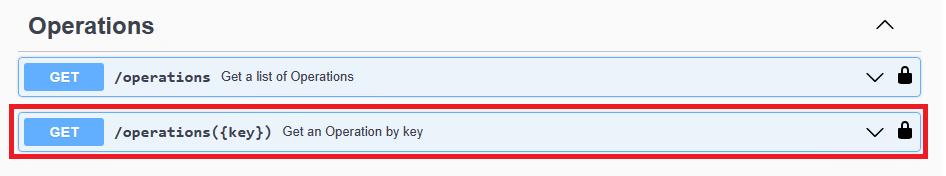
Click GET /operations({key}) .
Click Try it out.
Fill in the key field with the operation ID of the password change.
Click Execute.
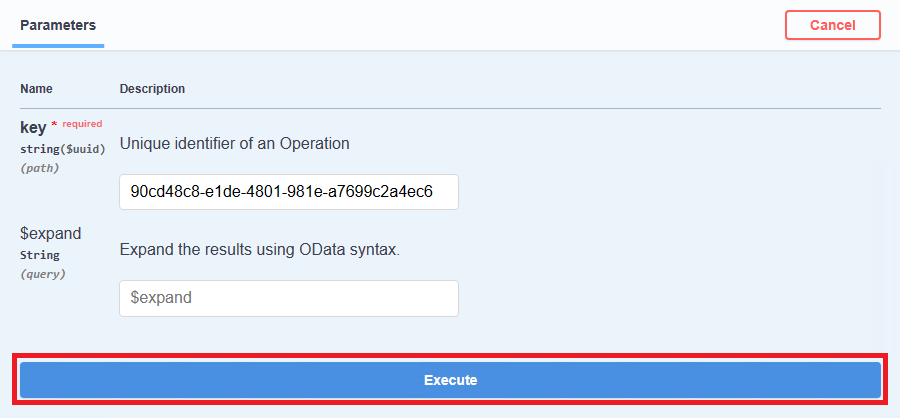
Check that it returned a 200 (Success) code as well as display the response body containing the status of the password change (in this case, it also succeeded).
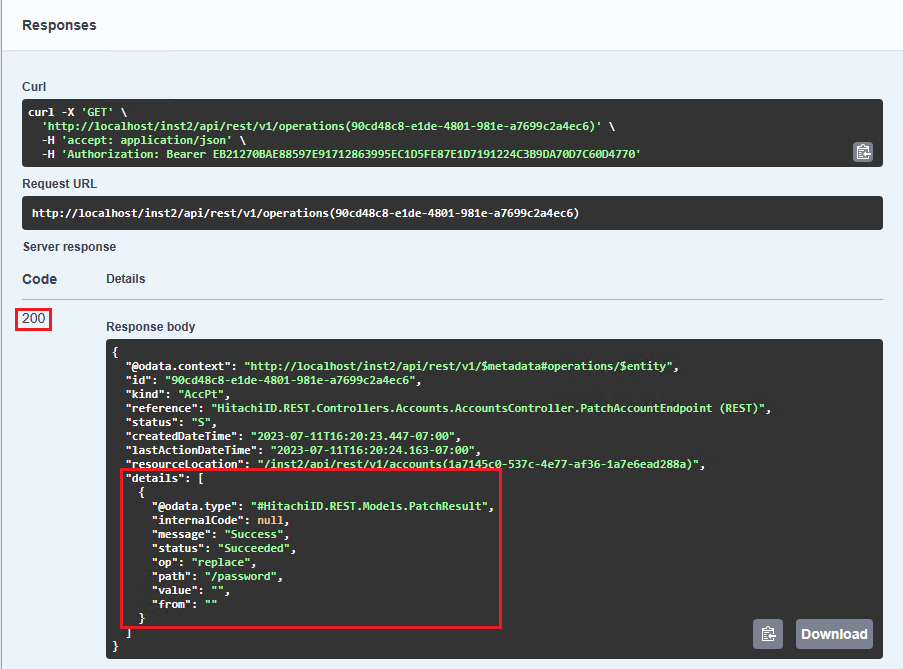
Typically, the details of the operation should be returned instantly, however it could take a few moments to appear. If it does not appear, this means that the operation is still not complete. In this case, you may need to run the endpoint several times until you get a result.
Status codes:
S = Success
F = Failure
R = Still running