Create a group
The following procedure describes how to create a group using the standard Create group request. To create a group:
From the self-service main menu, click Groups.
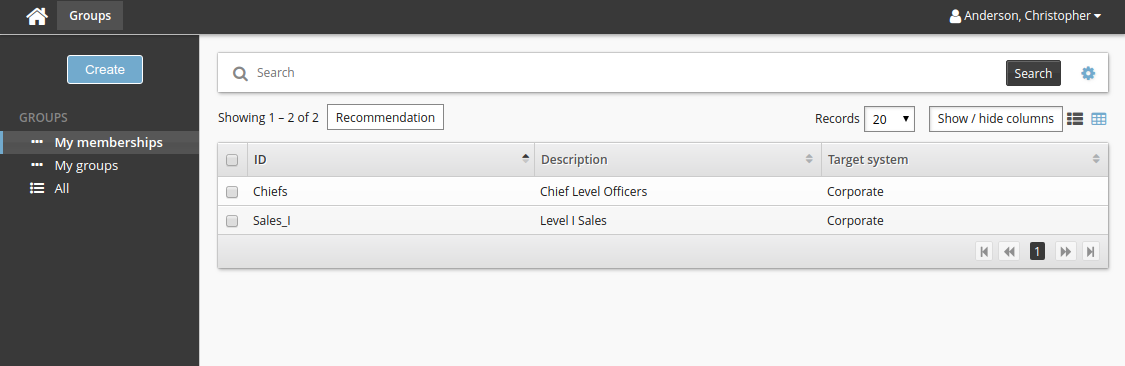
Click Create at the top of the Filter panel.
Define group information.
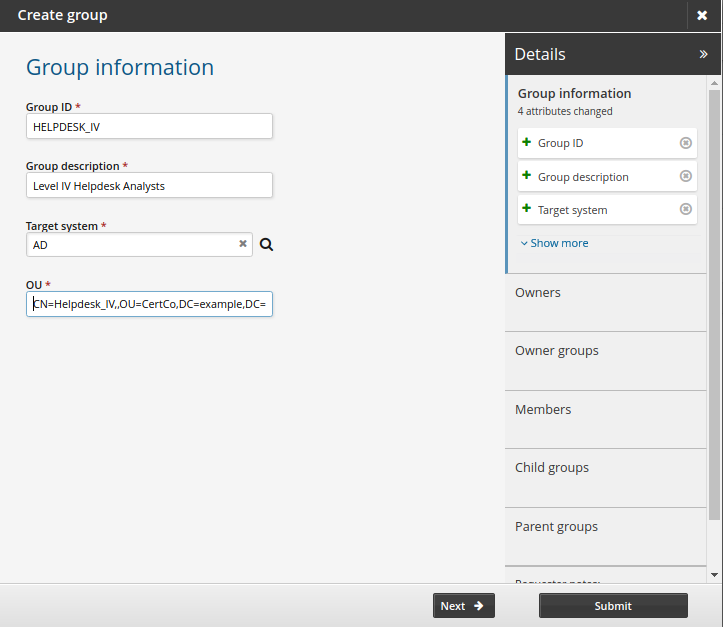
In wizards, the number of entries displayed in the sidebar is limited to three. Click Show more to expand the list.
Click Next .
Define owner accounts if applicable.
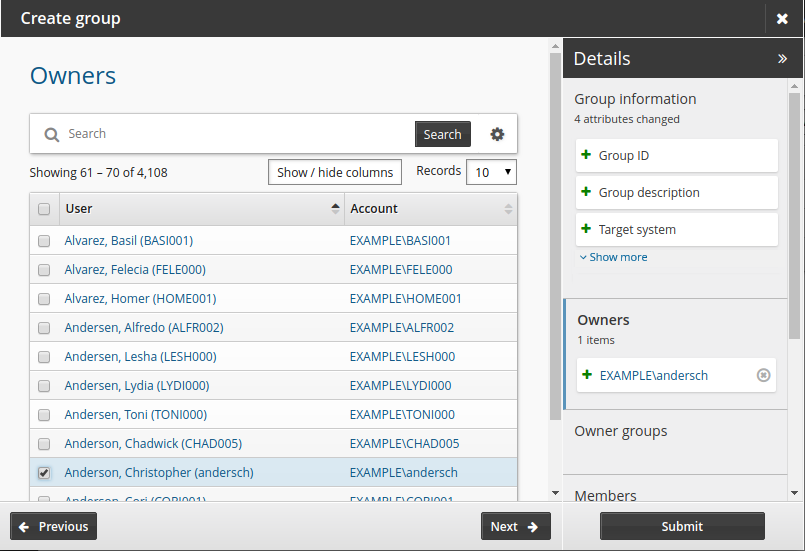
Click Next .
Define owner groups if applicable.
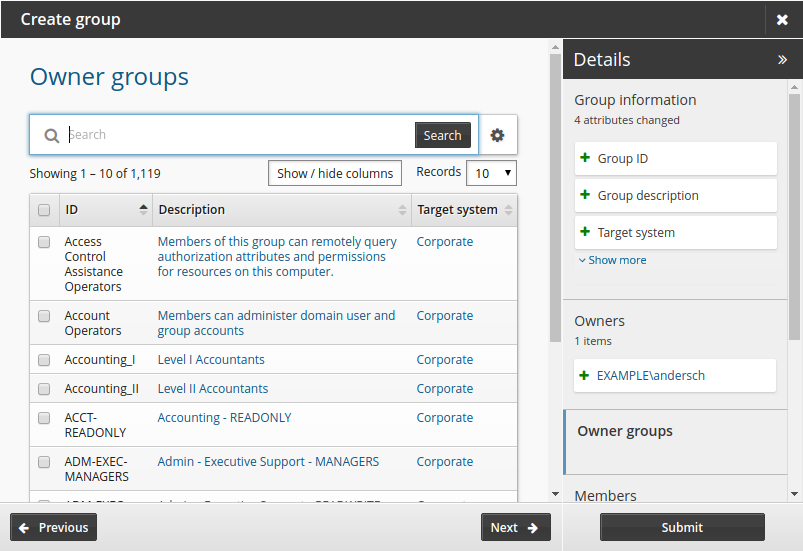
Click Next .
Define member accounts.
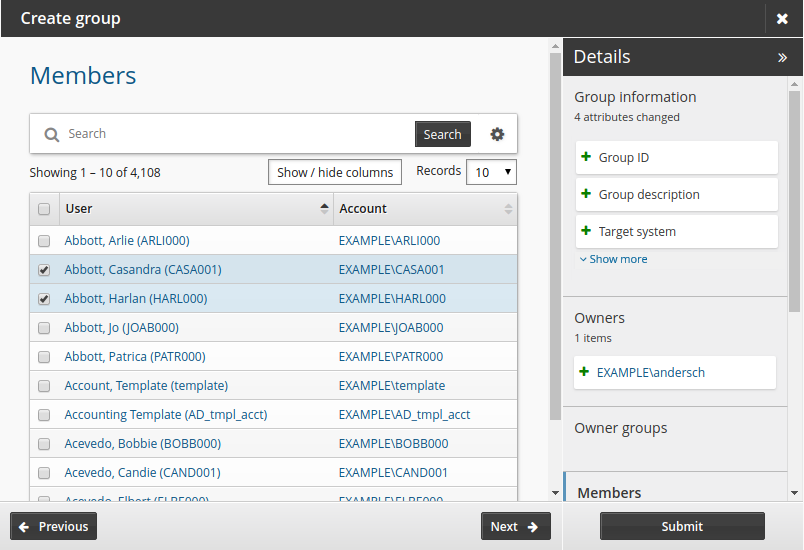
Click Next .
Define child groups.
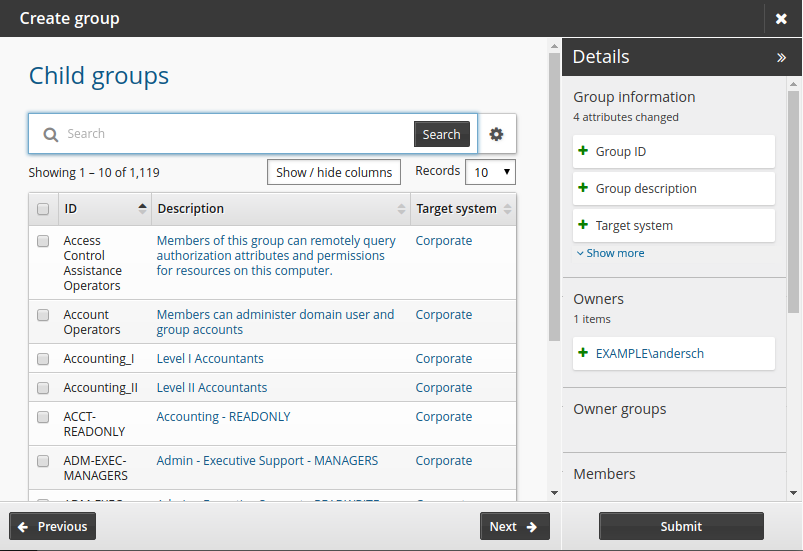
Click Next .
Define parent groups.
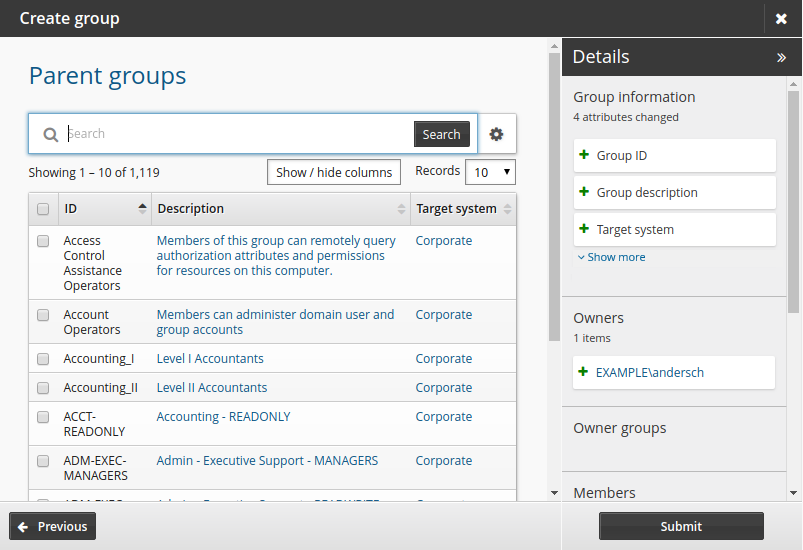
Click Submit.