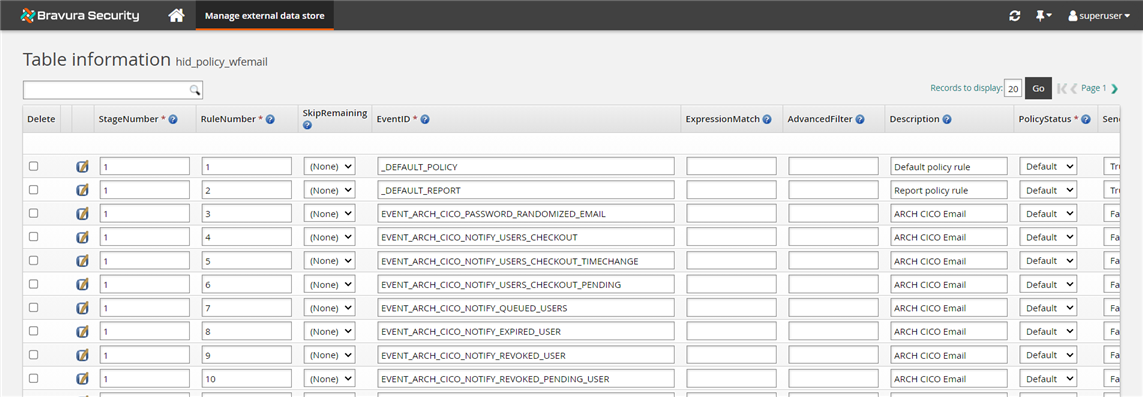Configuration via the wfemail component
The component framework provides a way to manage what emails are sent by Bravura Security Fabric to notify and remind users and authorizers of workflow events, including the following:
Authorizer approvals, denials and escalations
Delegation requests
Batch processing events
The Functional.hid_policy_wfemail component controls policy settings for all of the available workflow events in Bravura Security Fabric .
This component provides a policy table that allows granular control over the behavior of individual events within Bravura Security Fabric . Each event can be configured to send messages to end users via either email or push notification. Each event can also be configured to write sent emails to a file. In addition, the policy table allows any workflow event notification to have its original subject and body overwritten, which permits an administrator to provide their own formatting, structure and logic to Bravura Security Fabric .
Installing Functional.hid_policy_wfemail will automatically set GLOBAL MAIL PLUGIN to wfemail.py.
See Components for more information about installing components.
To complete email configuration, you must:
Configure workflow options in Manage the system > Workflow > Options > Email configuration, including the MAIL SERVER and SENDER EMAIL address.
Verify that the hid_policy_wfemail table in the external data store (
extdb) is configured for your environment.Configure events to send messages to users via email or push notification.