Finish your review
If there are no more items to certify, the Finish button is displayed next to the Save button.
If there are still items to review, try changing the Current filter to view only uncertified items.
To finish your review:
Click Finish.
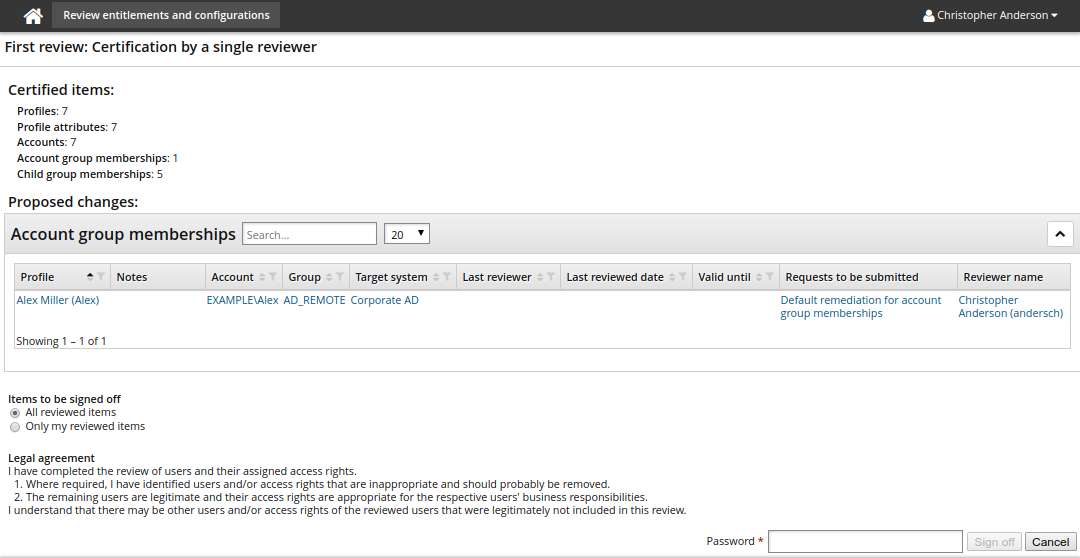
Review the summary and the legal statement.
If you delegated the review of some items to another reviewer, choose to sign off on:
All reviewed items – all items completed by you and any delegates will be signed off
Only my reviewed items – only items completed by you will be signed off.
Enter your password (if required) and click Sign-off when you are ready to submit your review.
Alternatively, if you want to make additional changes, click Cancel to return to the review list.
Bravura Security Fabric submits requests to authorizers for approval, if required, and displays a link to the Requests app so that you can view the status of your request.
Finishing OrgChart reviews
If you are reviewing subordinates, you cannot sign off while there are transfers pending approval, or your subordinate managers have not finished a review of their subordinates.
When subordinates have not finished their review:
In Advanced view, an info icon
 appears to the right of the grayed-out Finish button.
appears to the right of the grayed-out Finish button.In User view, the drop down list of users has the text "incomplete campaign" appended to each subordinate manager that has an unfinished campaign
If you are waiting on subordinates to finish their review before you can complete yours, you can send them a friendly reminder by clicking the reminder icon  under their name in User view.
under their name in User view.