Manage existing account sets
Product administrators assigned the ”manage account sets” privilege can view, modify, and delete account sets, regardless of whether its creator has shared them with other users or not.
To manage account sets:
Navigate to the Account sets page.
Click Access management.
Search to display existing account sets.
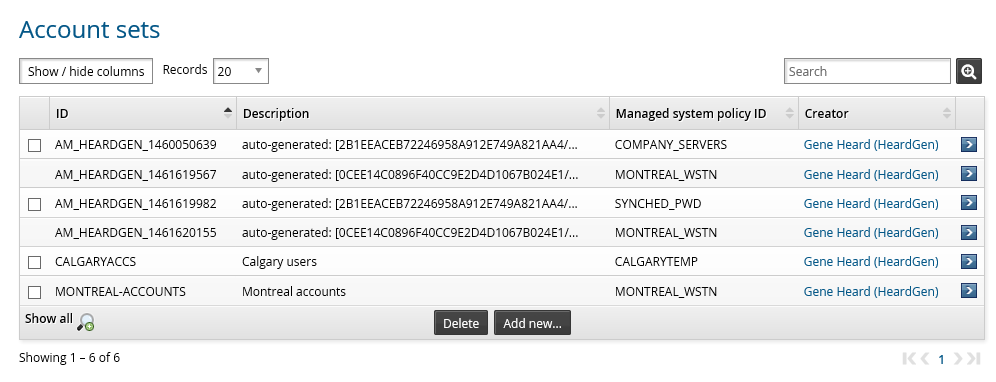
Once you have found the account set you want to manage you can:
Enable the checkbox to the left of the account set and press Delete to delete it.
Select the account set to make changes.
Once the account set has been selected you can explicitly attach accounts to an account set and create account inclusion rules for an account set .