Boolean values
Boolean attributes require users to input a true or false value. The default choices displayed to end users are True or False or (None) if the attribute is optional.
To specify other values:
On the Resource attribute information page , type a text string for:
Display text for positive value
Display text for negative value
Display text for no value
Set the Default values for the attribute by selecting the appropriate radio button.
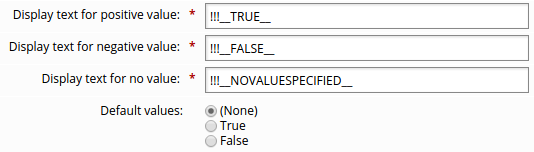
Click Update.
When you click Update, the default values text will change to reflect the values you specified.