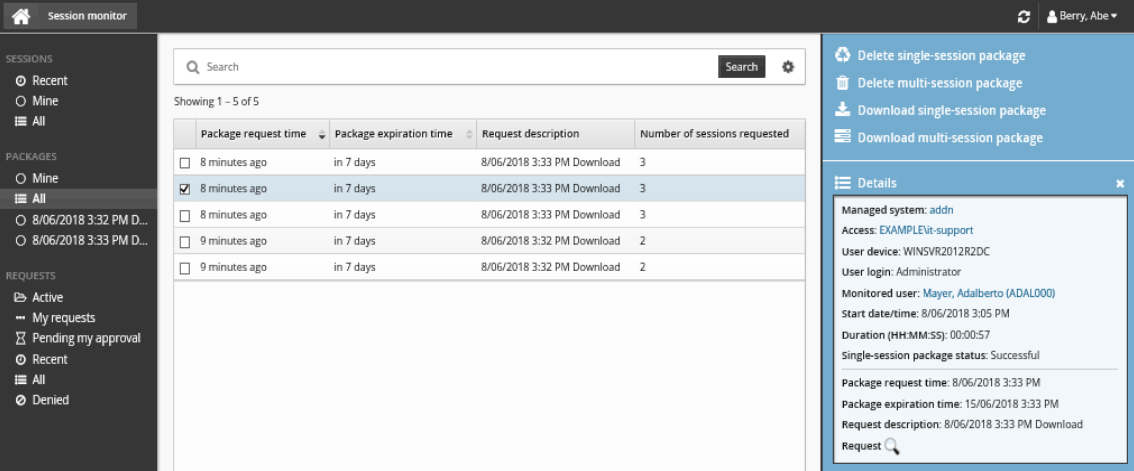Packages
The following filters may be available by default:
All
Mine
By default no packages will be available until they have been requested and approved for download.
Downloading packages
To download a package:
Select the session.
Click:
Download single-session package to download the package for selected session only.
Download multi-session package to download all sessions in the package request. This option will only appear if the session is part of a batch request with 2 or more sessions.
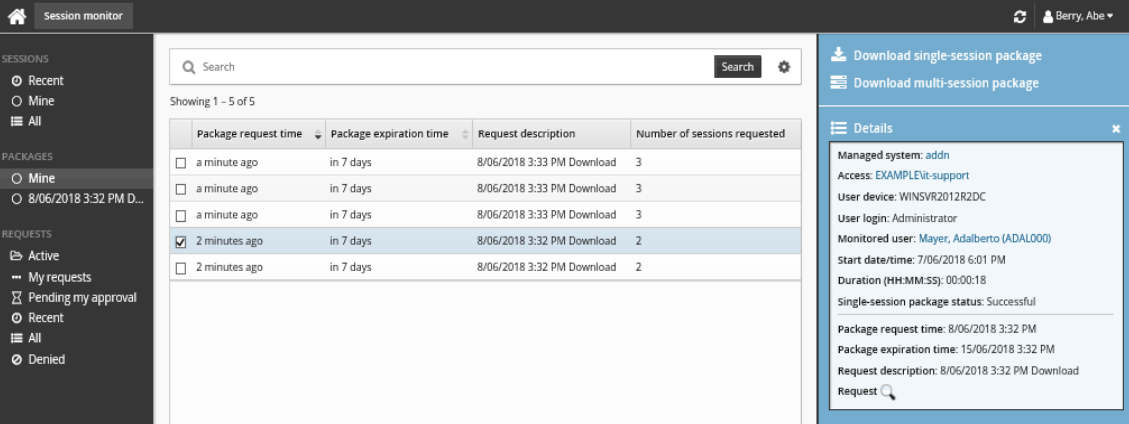
Deleting packages
By default, packages are retained for the time specified in the request (7 days).
If you have the Remove recorded session packages privilege, you can delete packages before they are automatically removed. To delete a package:
Select the packages you want to delete.
Click:
Delete single-session package to delete the selected session.
Delete multi-session package to delete all sessions in the package request. This option will only appear if the session is part of a batch request with 2 or more sessions. Note that only the multi-session package will be deleted and will not affect single-session packages.
Confirm the deletion.