Integration options
Depending on the structure of your phone system, you configure either:
The Phone Password Manager software, Bravura Pass software, and an Asterisk® server to work together.
Or
The Phone Password Manager software, Bravura Pass software, and Dialogic® PowerMedia Host Media Processing software to all work together.
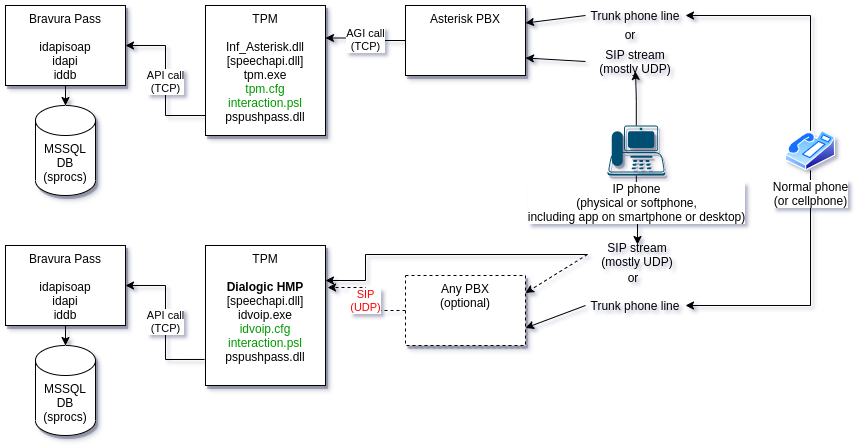
The Dialogic® card, Dialogic® driver, Bravura Pass software, and Phone Password Manager software to all work together.
Integration with Dialogic® voice boards is also possible but not recommended. Their use is deprecated and documentation is included here for reference only. It is recommended to use the Asterisk® server and framework for integration with Phone Password Manager™ and Bravura Pass .
An important goal of the integration is to reduce the number of call transfer segments between phone and the Phone Password Manager (this reduces latency and error rate, simplifies troubleshooting). If the Session Initiation Protocol (SIP) channel security and QoS can be configured in the internal network, the Dialogic option with VOIP (over SIP) directly into Phone Password Manager is the best.
But Separation of Duties (SoD) for administrators is also an important goal. It is recommended to use simple, clear integrations into Phone Password Manager, like the Asterisk Gateway Interface (AGI) calls, and leave telephony configuration and troubleshooting to the PBX administrators.
Asterisk integration
There are free as well as paid versions for PBXs which support the AGI.
The Asterisk integration can be used both on its own, as well as (not recommended, but feasible) intermediary between an existing legacy PBX that doesn't support AGI or SIP, because FreePBX has modules for older protocols, and some paid modules for some of the more advanced and better UX and other features.
This is the simplest and most robust option because:
It has an existing PBX (Asterisk) used as a company switchboard,
It is configured to dial an extension that passes the control via AGI calls (Asterisk Gateway Interface over TCP) to the IP:port numbers of the Phone Password Manager system.
Phone Password Manager on service startup verifies/sends pre-rendered sounds to the PBX so they are available when users interact with the dial-pads of their [soft]phones.
The service configuration is the simplest with this option, with the smallest number of parameters.
See also the common integration outlined below.
Besides the comparatively simple configuration, the use of TCP in the API calls from the PBX to the Phone Password Manager make this solution very robust, but limited to the implemented AGI functions. The main drawback of this integration is that the dll used to communicate with Asterisk has to change sometimes as the Asterisk API changes (rarely).
Asterisk intermediary
This is the least wanted option to use when integrating with legacy proprietary PBX systems such as Nortel, Avaya, or Cisco, which don't support either the AGI, nor SIP. If the protocol used by the existing PBX is not supported by Phone Password Manager directly, an intermediary (freepbx?) can be added, to handle the commercial, proprietary protocol, and put out AGI calls into Phone Password Manager.
It is not recommended because it adds another segment in the telephony integration, adds latency, more configuration, and more breaking points.
Dialogic Host Media Processing software integration
Integrating with Dialogic Host Media Processing (HMP) software is harder to configure, maintain and much harder to troubleshoot.
The main issue is the SIP stream which is mostly UDP with the control sequences sent over TCP.
When delays occur in the software-processed stream at the PBX, in the networking to the Phone Password Manager server or on the Phone Password Manager server itself, even a few microseconds interruption in the stream can cause pressed digits to be "multiplied" (the user presses "1" and Phone Password Manager heard "1","1", or even 3 copies, on longer presses)
These issues are hard to replicate in a controlled environment with a few callers, but real-life systems have all kinds of load and noise issues.
This solution makes sense when your organization does not have an Asterisk PBX or does not have any internal telephone system, because Dialogic HMP software can make the SIP listening port available on the network, and from there (unsafely) on the Internet. There is a paid option with trial license available for testing.
This is the option to use when integrating with older proprietary PBX systems such as Nortel, Avaya, or Cisco, which don't support the AGI, but support SIP.
More configuration is needed:
Installing the Dialogic HMP software.
If a PBX is used, matching the HMP listening configuration to that of the PBX.
Configuring HMP's listening options, including routing over the internal or (ouch) external network, with its stringent latency and QoS requirements.
Configuring Phone Password Manager to match the complex frequency / tone options of the HMP and PBX.
Phone Password Manager with its Dialogic HMP becomes a PBX of its own, which can accept direct IP phone (SIP) calls.
Some customers prefer to pass the SIP stream through their existing on-prem PBX in order to simplify the security configuration on the outside of their private network. This is much more flexible to configure and doesn't depend on the limitations of the API calls. But that flexibility comes with much more telephony protocol knowledge necessary to troubleshoot any issues.
Phone Password Manager generates its own voice prompts (or uses pre-rendered voice "fonts" like the Asterisk integration)
Common integration
Regardless of the method used to communicate with the phone lines or SIP streams:
Phone Password Manager makes available a set of compiled functions for via Bravura Security's legacy programming language, PSLang.
These compiled functions provide access both to the product SOAP API, and interaction with the voice stream (listening for predefined tones symbolized by digit sets), and playing back pre-recorded or synthesized sound bits.
The core of Phone Password Manager is the voice interaction script (written in PSLang, to make use of the available functions). There are several libraries of interpreted functions, and sample scripts for several use-cases, most of which can be optimized for the UX both of the end-user interacting with the IVR, and for the UX of the Phone Password Manager administrator to understand the script flow and change its details, or add/change authentication factors or other integration with the product.