Explicitly attach accounts to an account set
Explicitly-attached accounts are included in the account set regardless of the account inclusion rules.
To explicitly select managed accounts to include in an account set:
Navigate to the Account sets page
Click Access management.
Click the Explicitly attached accounts tab.
Click Select…
Select the checkboxes for the accounts you want to include. Alternatively, you can search for accounts.
Click Select .
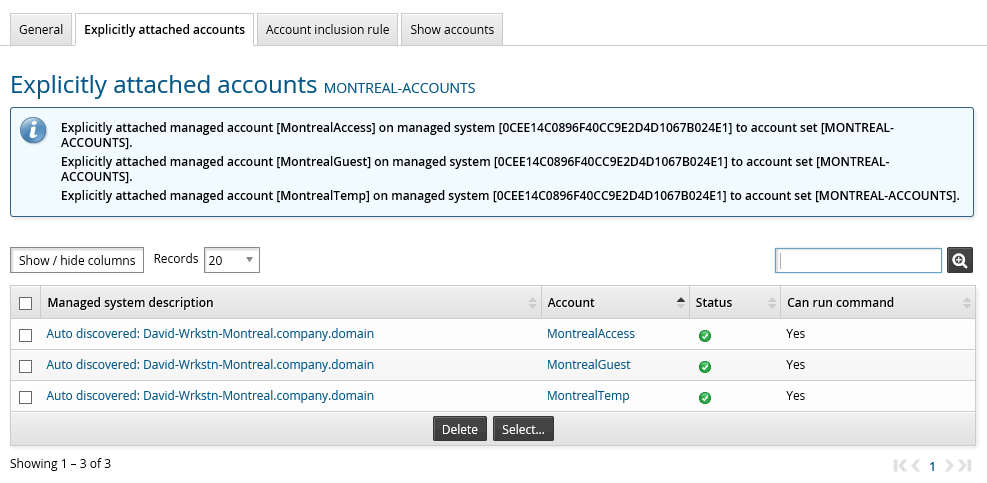
The accounts you selected should now be displayed on the page.