Responding to a delegation request
Bravura Security Fabric allows authorizers to delegate their responsibilities to other users. If you accept the delegation you will be given the same permissions and options as the primary (the user whose responsibility is being delegated to you). Depending on the configuration, you may in turn be able to delegate to other users.
When Bravura Identity is licensed, If you review requests acting on behalf of multiple authorizers, you can use a drop-down box at the top of the request list page to select which authorizer you want to act as. You must review requests independently for each authorizer. For example, if you are a delegate for auth1 and auth2, and a request requires approval from both authorizers, you must review the request as auth1, then again as auth2. This is necessary because each authorizer can have different access privileges.
When you receive a request for delegation, you will see a Manage delegations link on the main menu the next time you log into Bravura Security Fabric .
To respond to the request:
On the main menu, click Manage delegations or the task link.
Enable the appropriate No response, Accept, or Decline radio buttons and click Update.
You can also select a request to view the request details. Clicking Manage delegations takes you back to the previous page.
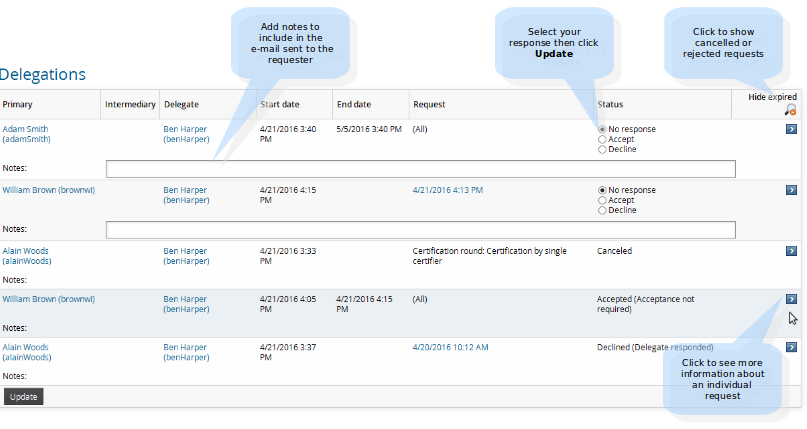
The next time you log into Bravura Security Fabric your main menu will include either the Authorize requests as a delegate or the Manage implementation tasks as a delegate option.