Adding a target system to managed system policies
If you enabled the Automatically create a Privileged Access Manager managed system option, you can add the system to and remove it from a managed system policy directly from the page.
You must have write access to the managed system policy to which you want to add or remove target systems, and at least one of the following administrative privileges:
Manage resources
Manage orphan managed systems
Manage managed system policies
To define managed system policy membership for a target system:
Click Policies at the bottom of the Target system information page for an existing target system.
Bravura Security Fabric displays a list of managed system policies to which the system is already a member.
Click Select... .
Enable the checkbox next to the managed system policies you want to modify, then click Select to add the target system to the policy.
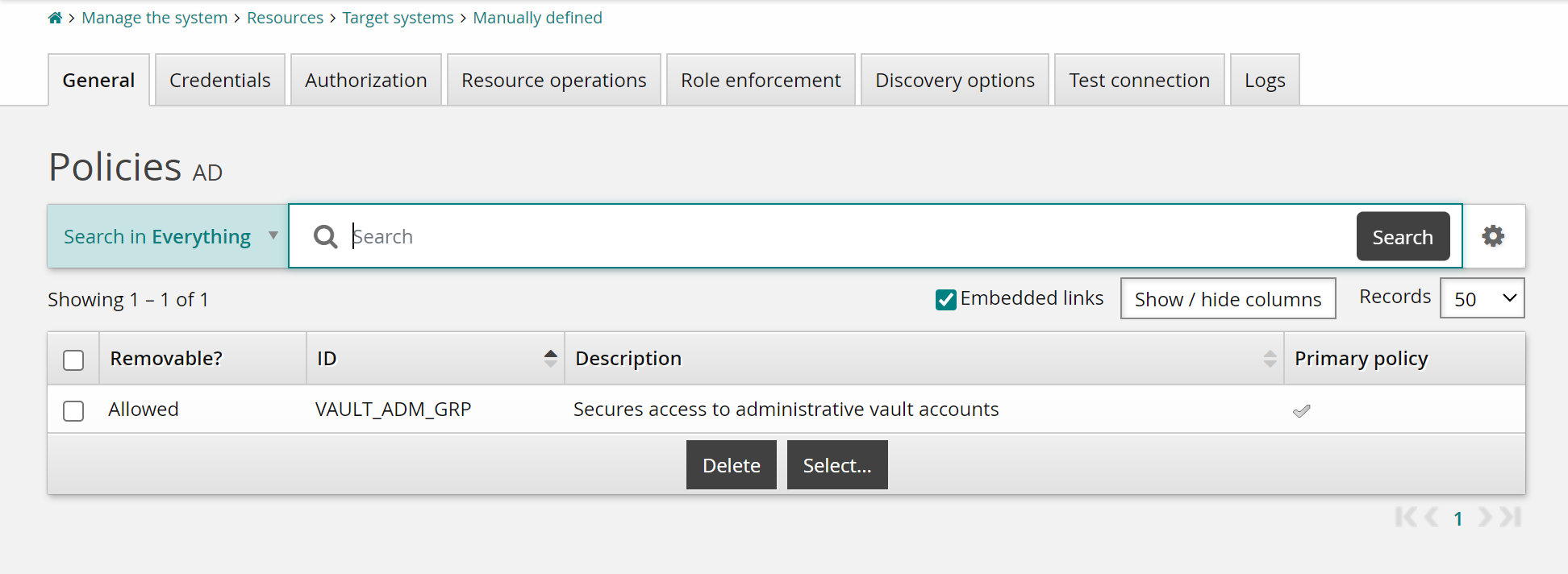
If you delete the target system from the policy, then all managed accounts on this system are also removed (unmanaged).
See Managed system policies for more information about managed system policies.
See the example for automatically managing and rotating target system credentials .