Delegate review responsibilities
You can delegate all or part of your review responsibilities to another user. When a delegate accepts your request for delegation, he or she is given the same permissions that you have. If you delegate responsibility for part of the review, he or she will be able to view your original review but only act on certain items.
To request a delegation during a review:
Click Delegate entire review at the bottom of the certification app.
Or,
Click the delegate icon
 in the Action column for a particular item.
in the Action column for a particular item.Search for and select a user you want to make your delegate.
Determine whether to Ask the delegate before starting.
If enabled, you must determine the date and time you need a response by, and the default action if the user does not respond.
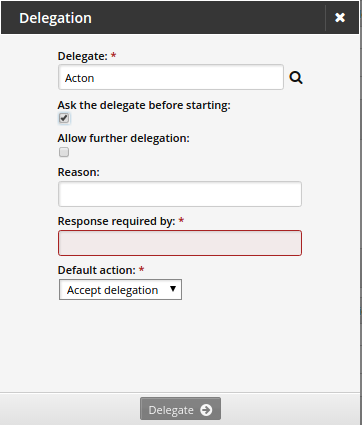
Click Delegate.
The delegate will be notified and will be able to access the certification app via links on the main menu, as described in Responding as a delegate .
Clicking an action icon triggers a resynchronization of entitlement states, so that if a delegate and original certifier are working on the same review at the same time, each can see what the other has certified or revoked.