Using date ranges within reports
Some reports allow you to specify a date range in the search criteria, allowing you to refine the report output.
To specify a date range, you can choose one of the following if it applies to your report:
Use relative date to use a date relative to when report executes
Use selected date to define a specific date range for your report
Use within the last N days to specify the last number of days for the report to search within
Use N or more days ago to specify the number of days ago for the report to begin searching from
Submitted during the last N days to specify a certain number of past days for the report to search within
Use within the next N days to specify a certain number of future days for the report to search within; for example password expiry date, or the end time of a request
When scheduling a report, use a relative date for your date range. This ensures that the date range would be valid when the scheduled report executes.
Choosing Use relative date makes a drop-down list appear, which allows you to select the type of relative date. A relative date is calculated based on the day that the report is executed.
All time value ranges are from 00:00:00 to 23:59:59.
Option | Description |
|---|---|
Current day | The 24 hour period that the report is executed within, from 00:00:00 to 23:59:59. |
Current calendar week | The current seven day period, from Sunday to Saturday, which is calculated from the day the report is created. For example, if the report is run on Tuesday August 3rd, then the date range would be from Sunday August 1st to Saturday August 7th. |
Current month | The current month from beginning to end, determined by the day the report is executed. For example, if the report is run on August 3rd, then the date range would be from August 1st to August 31st. |
Current quarter | The current quarter from the first day of the quarter to the last day of the quarter. For example, if the report is run on August 3rd, then the date range would be from July 1st to September 30th. |
Current year | The current year based on when the report is executed. For example, if the report is run on August 3rd, 2010, then the date range would be 2010-01-01 to 2010-12-31. |
Previous day | The previous 24 hour period, from 00:00:00 to 23:59:59, determined by the time the report is executed. |
Previous calendar week | The previous seven day period, from Sunday to Saturday, which is calculated from the day the report is created. For example, if the report is run on Tuesday August 3rd, then the date range would be from Sunday July 25th to Saturday July 31st. |
Previous month | The previous month from beginning to end, determined by the day the report is executed. For example, if the report is run on August 3rd, then the date range would be from July 1st to July 31st. |
Previous quarter | The previous quarter from the first day of the quarter to the last day of the quarter. For example, if the report is run on August 3rd, then the date range would be from April 1st to June 30th. |
Previous year | The previous year based on when the report is executed. For example, if the report is run on August 3rd, 2010, then the date range would be 2009-01-01 to 2009-12-31. |
You can define a specific date range for your report. The first date/time field selects the earliest start time to include, and the second selects the latest.
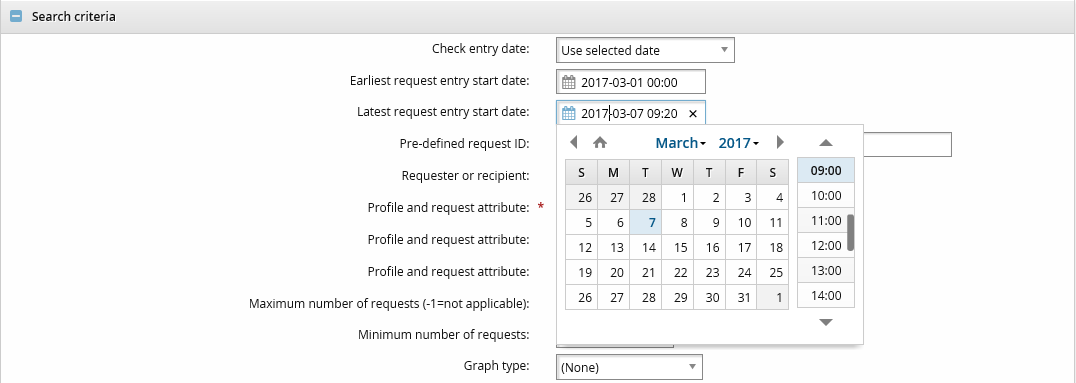
The start time is the time that the report was executed. To set a selected date range:
Click the upper date/time field to specify the start date and hour.
Type a start time in HH:MM format if you do not want to start on the hour.
Click the lower date/time field to specify the end date and hour.
Type an end time in HH:MM format if you do not want to start on the hour.
The allowed years range from 1970 to 2038.