Example: Disclose website access to a user using the secure browser method
Additional requirements
This example assumes that:
The Secure browser client is installed on a Windows 10 workstation.
A user is a member of the team with requester privileges.
A managed account has been configured to use the secure browser website disclosure method.
The requester logs in to Bravura Security Fabric using SSL (HTTPS). See SSL enforcement for details.
Request, check out and disclose access
Log in to Bravura Security Fabric as an end user with requester privileges.
Click Privileged access.
Search and select the managed account configured with a secure browser disclosure method.
Click Request check-out.
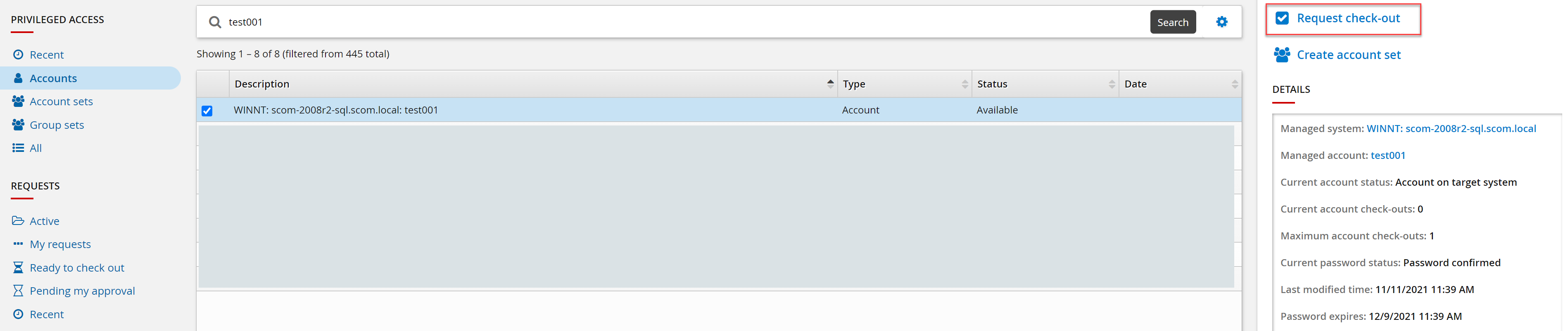
Complete the request form.
Click Submit.
Wait for approval as required through your organization’s process.
Click Ready to check out from the left panel.
Select the account to check out and click Check out.
Click Secure browser.
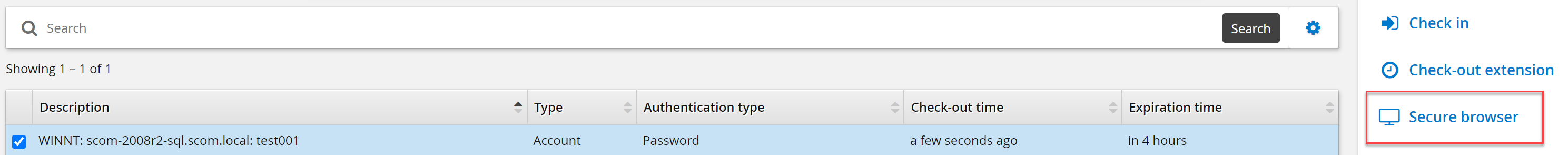
Click on the magnifying glass and select a website disclosure configuration.
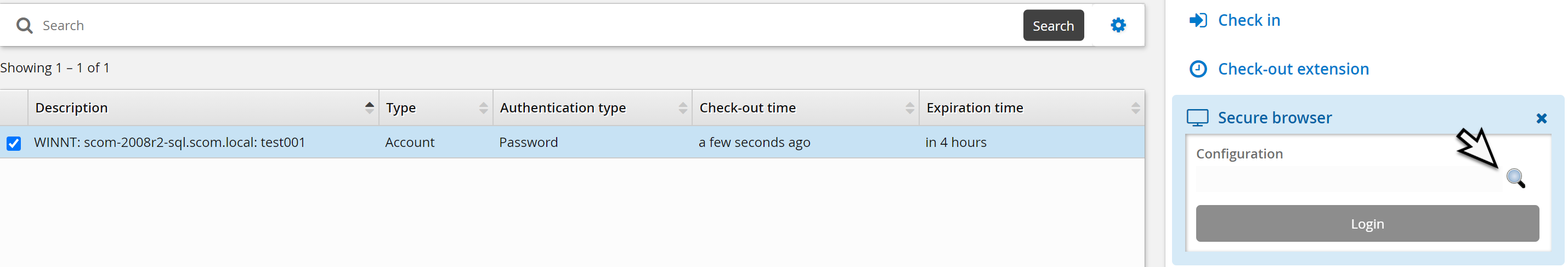
Click Login.
Select Open Bravura Security Secure Browser.
The Secure browser will be launched using the website disclosure configuration selected.