Creating a team vault
Users assigned as vault trustees can use the Team Vault: Create request to create a team vault.
From the home page, click Manage resources.
Select the Team Vault: Create request.
Enter a team vault ID and name, and select the team that will access the vault.
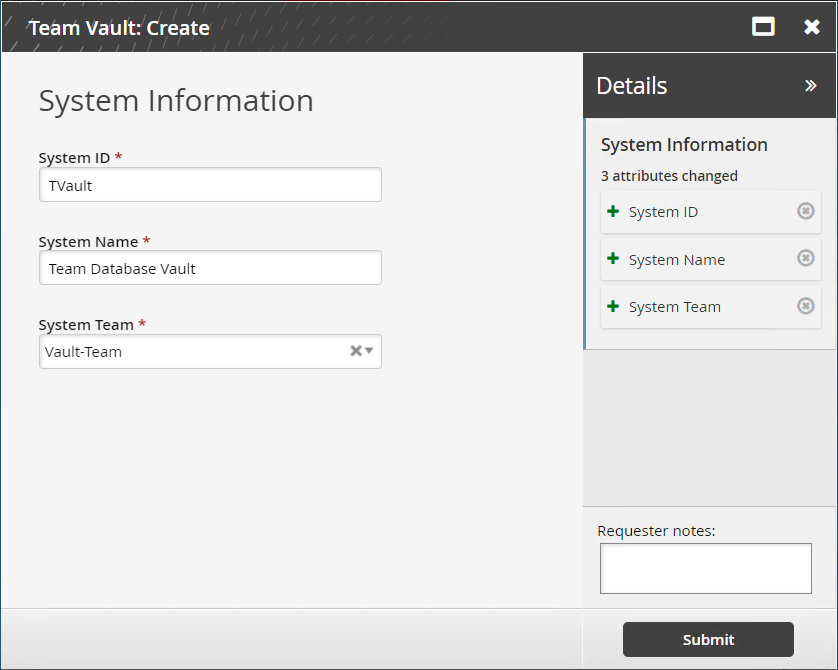
Click Submit.
Bravura Security Fabric notifies authorizers to review the request if required.
Click the View request link at the top of the page to view the status of the request.
Once created, the vault is added to the VAULT_MSP vault-only managed system policy.
API automation for team vault creation
Once the API has been configured (See ”SOAP API” in Bravura Security Fabric Remote API (api.pdf) and your script has been authenticated to the API (Login or LoginEx API calls), the WF API calls can be used to create an API request.
Use the WFPDRSubmit function to create a workflow request and submit the request for publishing.
When submitting a request, use ”CREATE_VAULT_SYSTEM” as the PDR ID.
The request uses the following attributes:
attrkey | value |
|---|---|
MS_ID | The ID of the team vault. |
MS_NAME | The name of the team vault. |
MS_TEAM | The team that the team vault will be assigned to. |
CREATE_VAULT_SYSTEM batch request sample:
"MS_ID","MS_NAME","MS_TEAM" "VAULT-000000","VAULT-000000","TEAM-000000"