Viewing the OrgChart structure
You can view the OrgChart structure graphically by clicking Manage the OrgChart > Browse the OrgChart. The OrgChart structure displays the selected user, his manager, the peers in his branch, and his subordinates. From here you can click the user’s name to view his profile, or click the arrow for a slide-out card to display additional links.
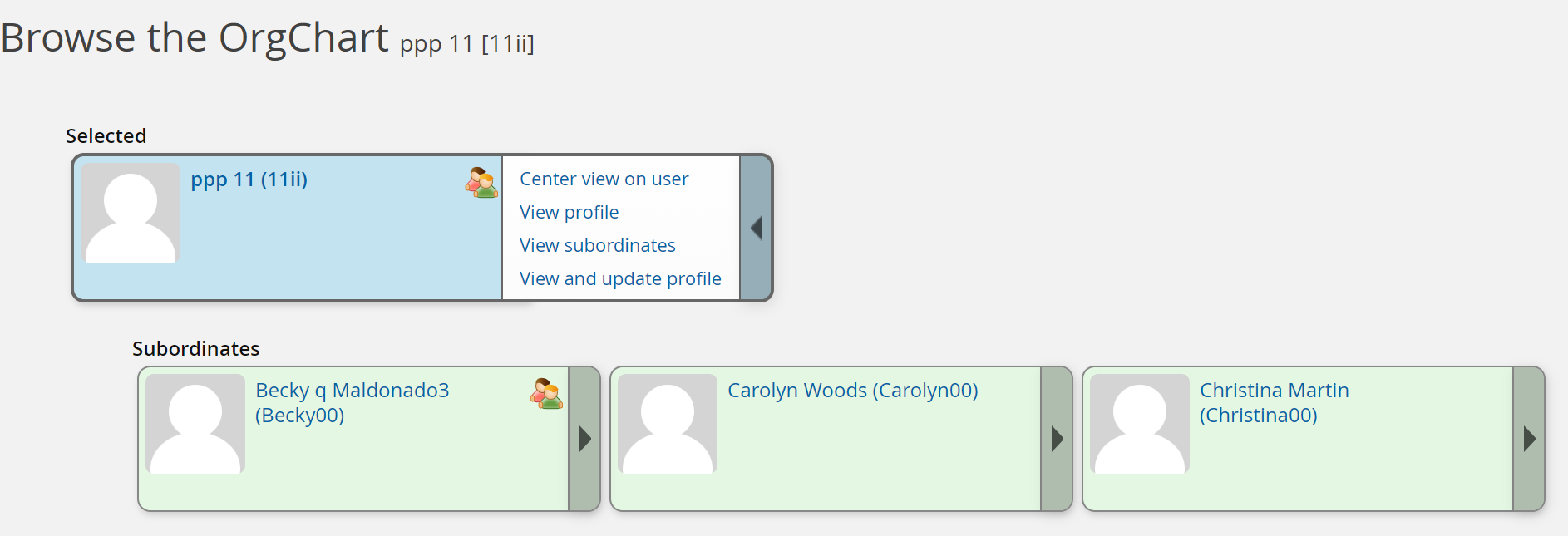
Click below to view a demonstration.