Changing parent groups
Group owners can use the Groups app to add or delete parent groups for a group; in effect, the owner requests group membership changes on behalf of a group.
Owners can select multiple groups then add or delete multiple groups as parent groups. Note that when multiple groups are selected, there are separate requests for adding or deleting parent groups.
Add a parent group
This case describes how a user can add a parent group using the standard Update parent groups request. To add a parent group to a group:
As a group owner, navigate to the Groups app .
Click My groups in the Filter panel.
Select a group from the Results panel.
Click Update parent groups.
Search for and select a group that you want to add as parent.
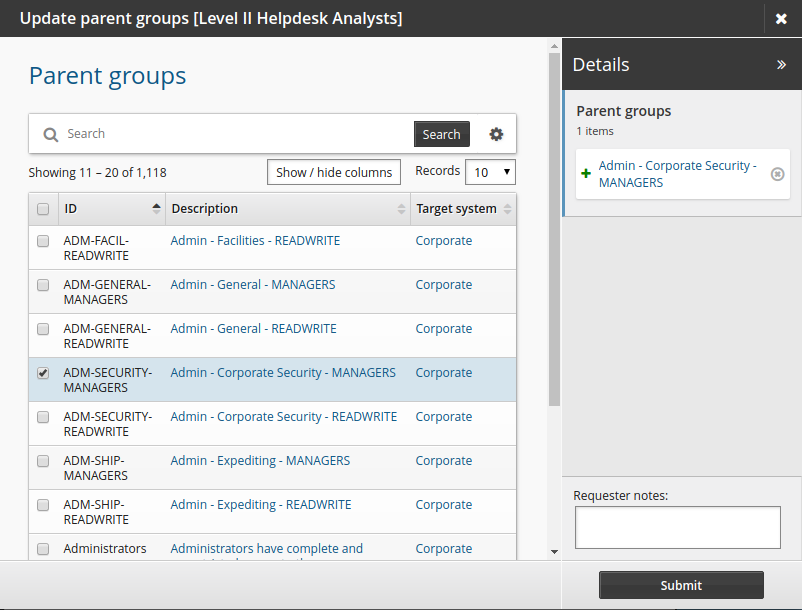
Click Submit.
Relevant authorizers are notified to review the request if necessary.