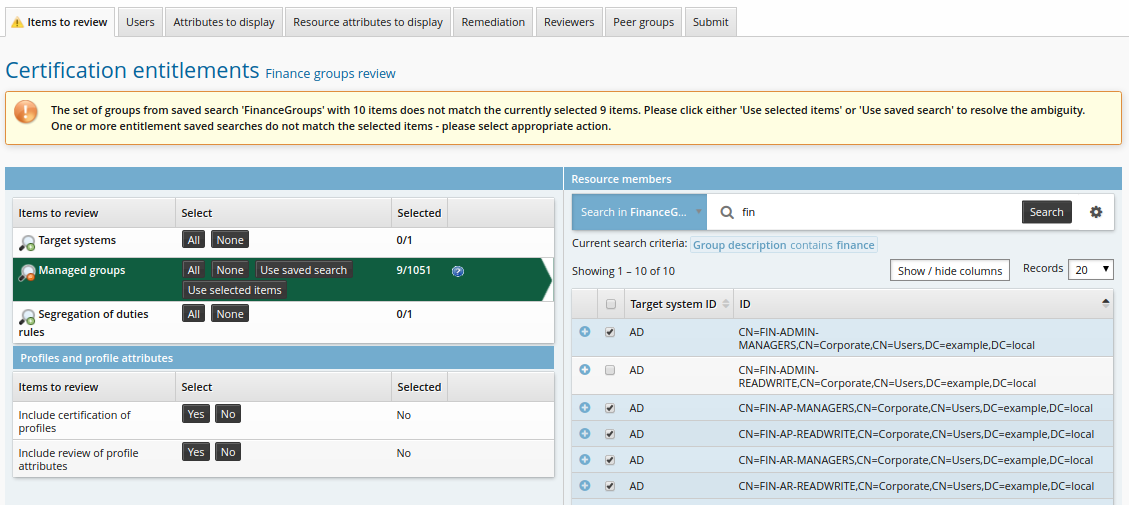Use saved searches
You may find it useful to save search filters and re-use them to easily define entitlements, users, and reviewers.
If you use a saved search in a saved certification setup, the saved setup cannot be shared with other administrators.
To save an advanced search query:
On the object list page, click the advanced search icon
 next to the Search button.
next to the Search button.Enter your search criteria.
Click the "Save search" icon.
Enter a name for the new search.
Click Create.
Once it is saved, you will see it from the saved search drop-down list in the My Searches section.
When you use a saved search, the list of items will be recalculated. If the items you select do not match what is presented by the search, two new buttons appear in the certification page, as illustrated below. Click Use saved search to select all items returned by the search, or click Use selected items to confirm that you want to use only the items you selected.