Get an account by key
This step is not required, but it can be helpful to see which endpoint can be used if you already know the account’s ID, which we do from the previous step. The endpoint used to achieve this is GET /accounts({accountKey}) .
From Swagger UI, locate GET /accounts({accountKey}), which is under Accounts.
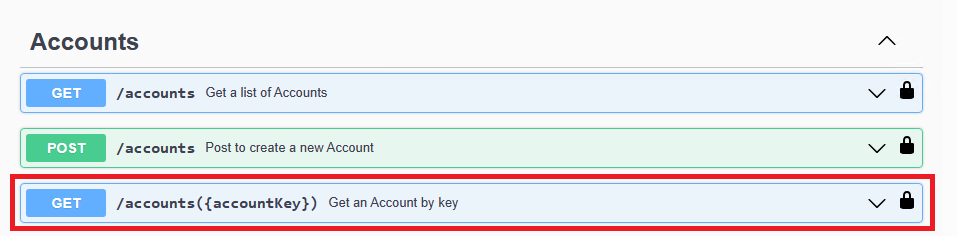
Click GET /accounts({accountKey}).
Click Try it out.
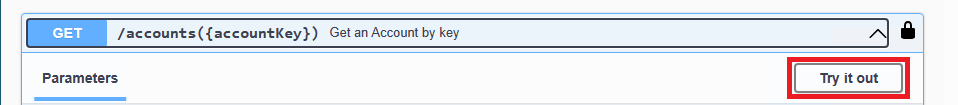
Since we already know the ID of the account, fill it in the accountKey field.
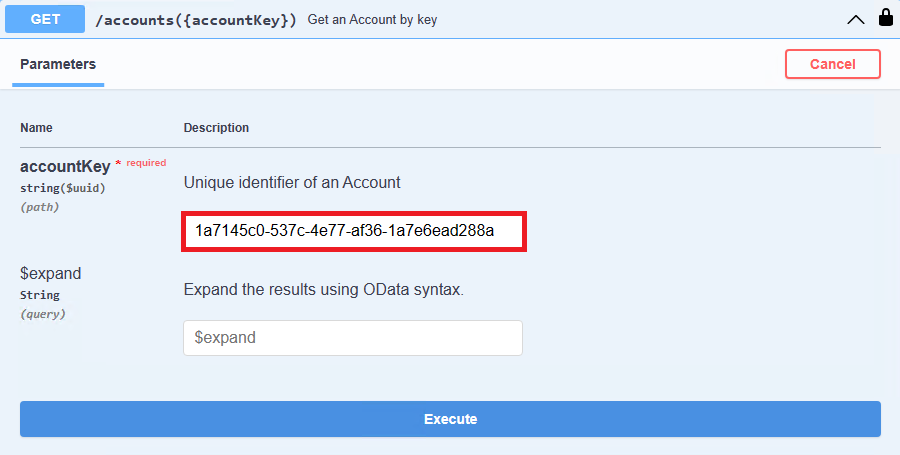
Click Execute.
Check that it returns a 200 (Success) code and displays the response body with the chosen account of User1.
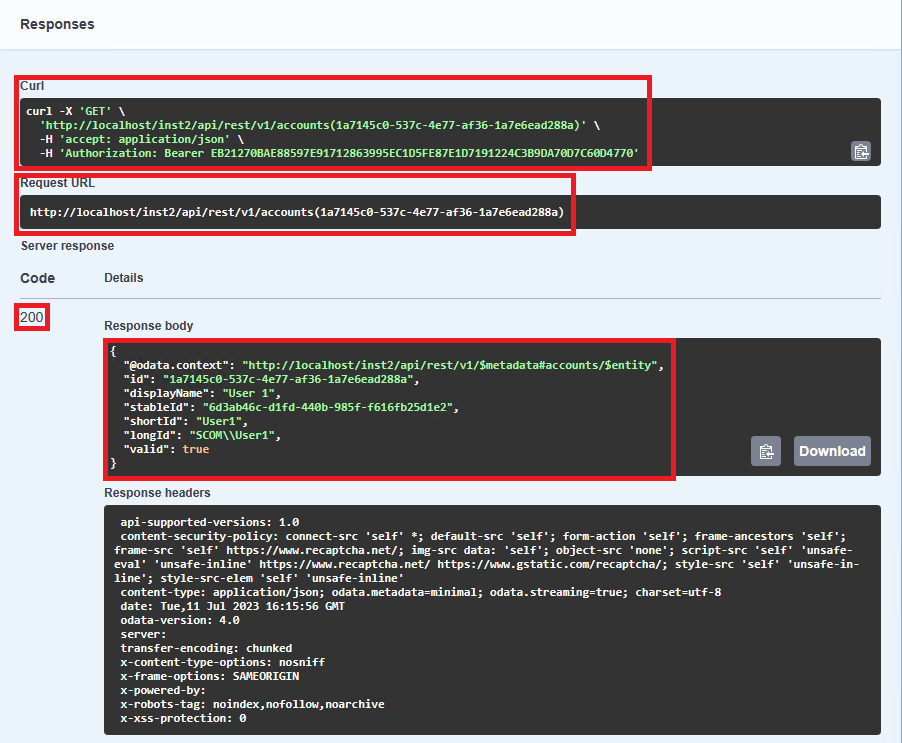
It is good practice to observe the Curl and Request URL to see exactly what is being passed in.