Transfer subordinates
You can transfer your own subordinates during a certification campaign if they no longer work for you. If you revoke a user’s profile, you must transfer any subordinates under the user.
To transfer subordinates:
In the Profiles table on the certification app page, click the transfer icon
 in the appropriate row.
in the appropriate row.Bravura Security Fabric opens a wizard to handle a request to transfer the user. The default request can be changed in the certification campaign configuration.
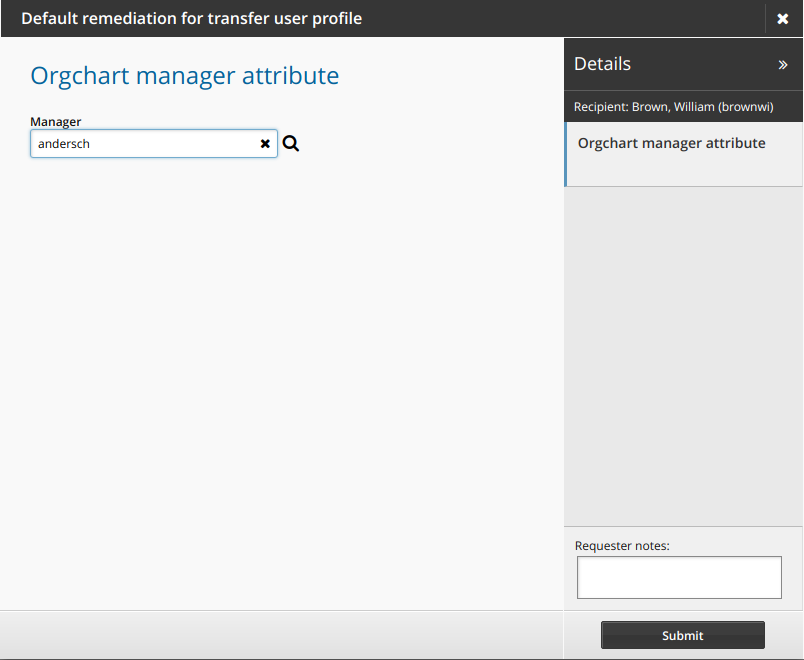
Search for and select a new manager.
Add notes on the request.
Depending on configuration this may be required.
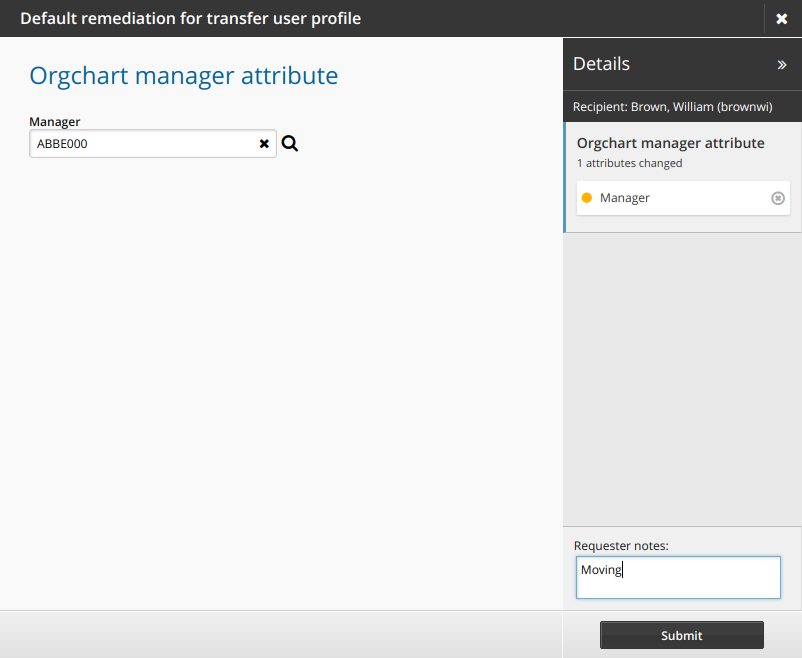
Click Submit to continue with the transfer.
Bravura Security Fabric notifies assigned authorizers to review the request.
Bravura Security Fabric changes the transfer icon to note that the status is pending.
You cannot sign off if any subordinate transfers are in pending status. Once the request is approved, the icon changes to note that the item is transferred.