Installing components
Click below to view a demonstration of viewing components and component details using the Manage components app and then installing the Functional.hid_policy_wfemail component.
To install components:
List components as described in Listing components.
Select the checkbox next to one or more component names.
Click Install component(s) in the right panel, and confirm the action.
The component management program installs the components along with any dependencies. This may take some time depending on configuration requirements and dependencies. You should see ”Completed install for component” messages for each selected component in the Task Status panel.
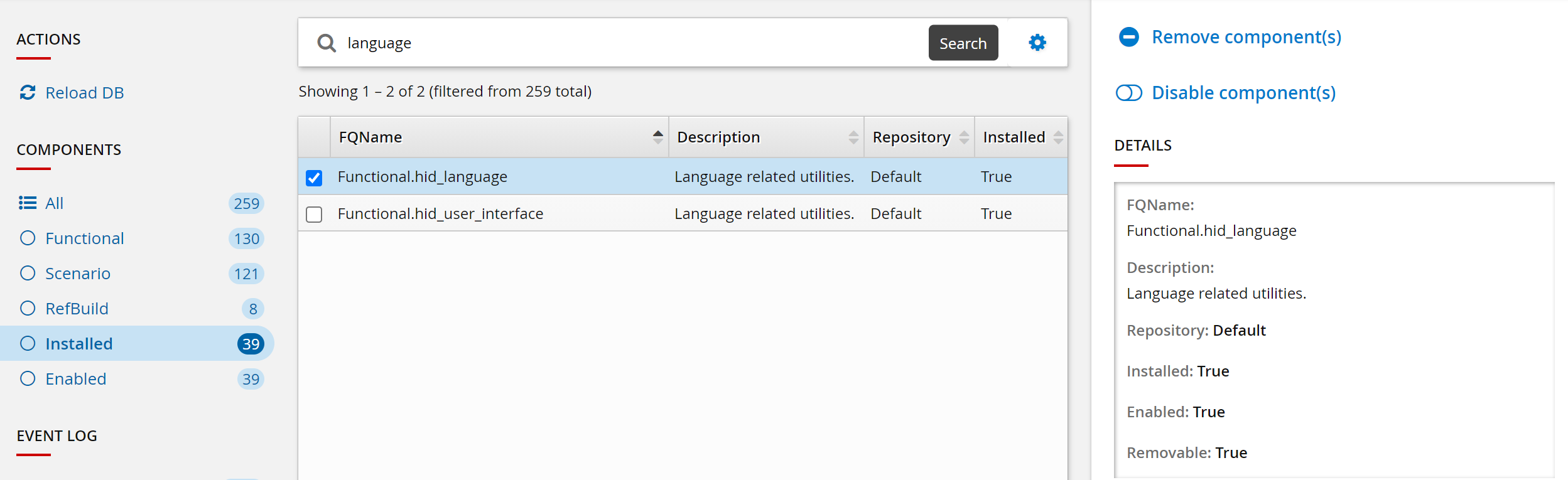
When you install a component, the component management program creates the database tables, framework, and configurations that are necessary for the plugin points to function. Additional in-product configuration may still be required to properly run the scenarios.