Getting started
Requirements
Before you add a user class:
You require the "Manage policies" administrative privilege in order to access the User classes menu item.
If you want to use profile/request attribute values as user class criteria, you must first configure those specific profile/request attributes.
If you want to segment users based on Bravura Security Fabric membership, you must first configure those specific managed groups.
Navigation steps
Use the page to add and configure user classes. To navigate to this page:
Click Manage the system > Policies > User classes .
To define a:
New user class – click Add new... if Bravura Security Fabric displays a list of existing user classes. The page is displayed by default if there are no defined user classes.
Existing user class –search for, or select the user class you want to view or modify.
The bottom of the general User class definition page displays a summary of all participants, criteria and explicit users for that user class.
The summary includes any errors in the user class configuration. For detailed error information look in the configuration tabs, or run the user class errors report
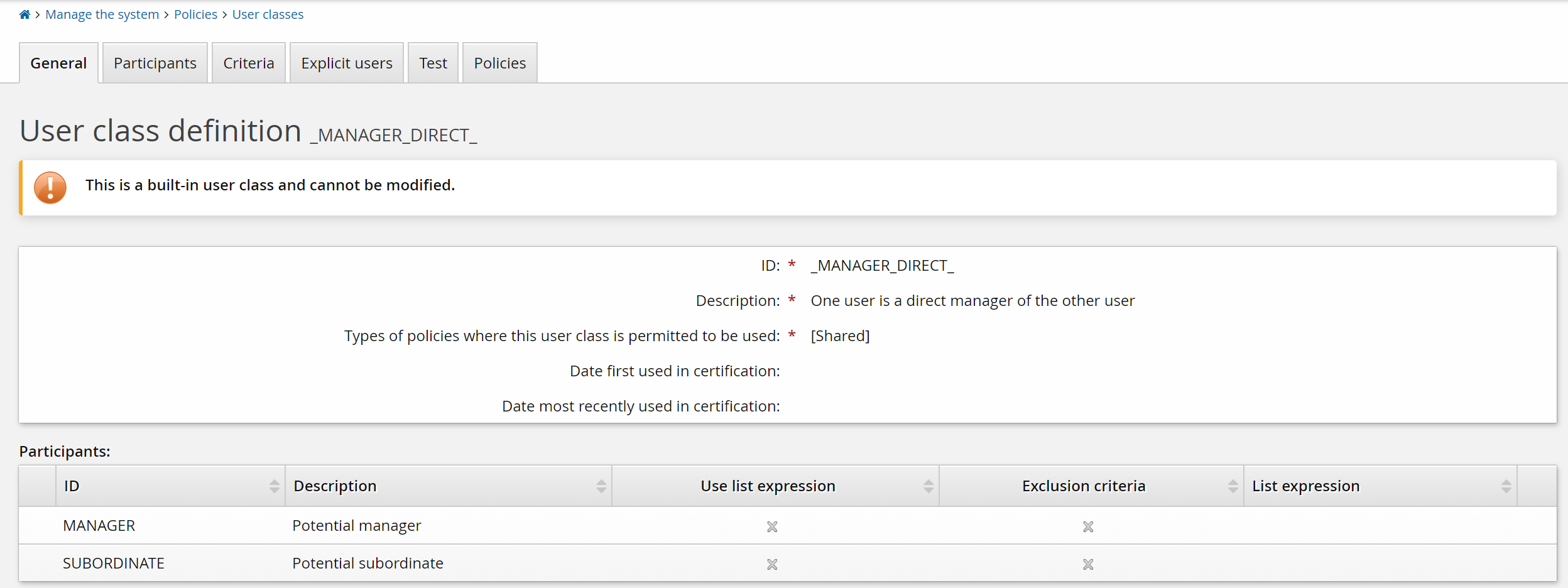
Click below to view a demonstration using Policies > User classes to review participants and define criteria for the built-in _GLOBAL_HELP_DESK_ user class for help desk users that have privileges allowing them to assist others within the product.