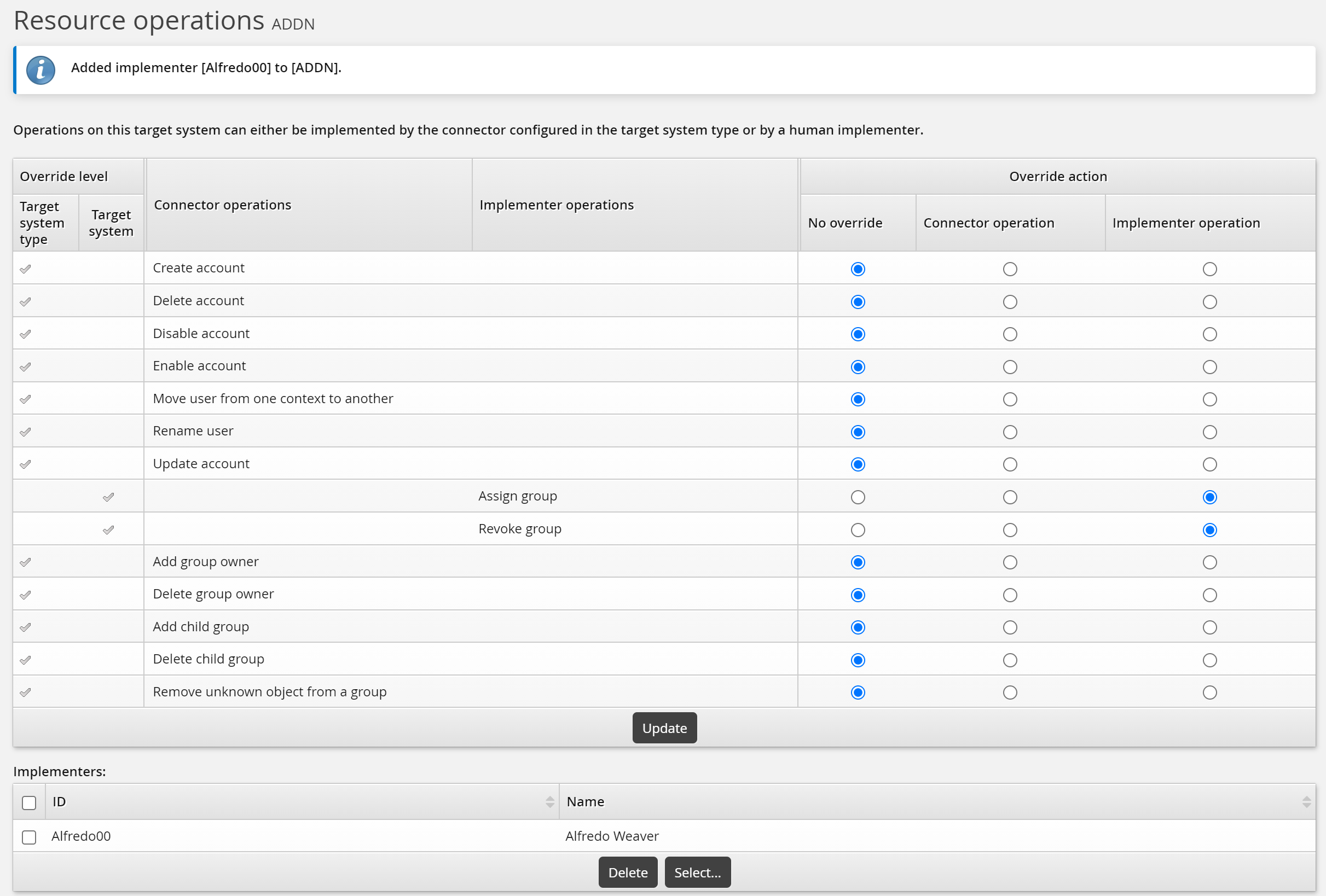Assigning static implementers
When the template-level operation is carried out by an implementer, whether by inheriting the setting from the target system, or being explicitly set, an Implementers table is included on the Implementer operation page. If implementers are assigned to the target system, they are inherited by the template. You can remove or keep the inherited implementer, or add new implementers for the template.
If you choose not to inherit the configuration from the target system, you cannot assign the same implementer that is assigned at the target system level.
To assign static implementers to a template:
Select the Resource operations tab.
Click Select… at the bottom of the Implementers table.
Search for, or select the checkboxes next to the implementers you want to assign to the resource.
Click Select at the bottom of the page.
To remove static implementers from a template:
Click Remove implementer in the same row as the user’s ID.
Click Update at the bottom of the page.