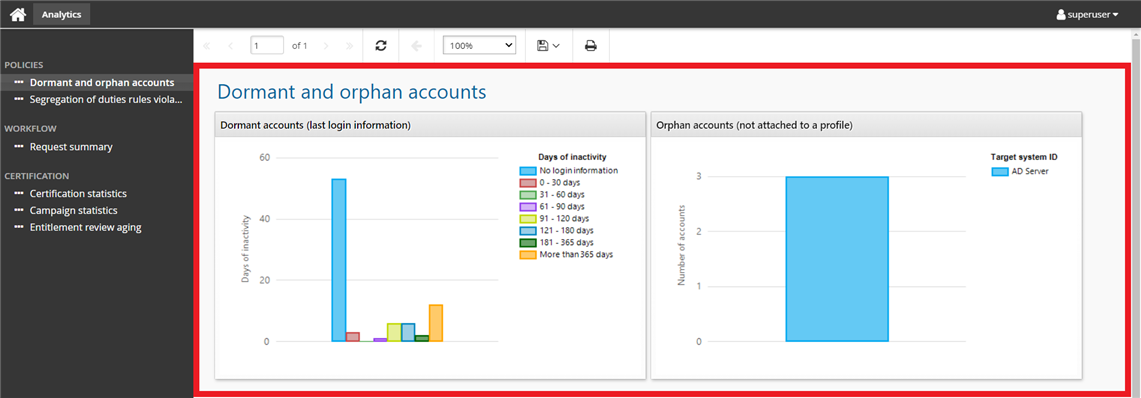Navigation
All Bravura Security Fabric apps, including the analytics app, utilize a responsive user interface (UI). Depending on the app and your permissions, you will have different options available, however, all of the apps have a common navigation scheme.
The navigation scheme has been designed to be intuitive, and works from left to right, across the screen. When you select a report from the left panel, the results are displayed in the Results panel.
Top panel
The top panel provides options such as navigating through the displayed report, refreshing the report, exporting and printing the report.
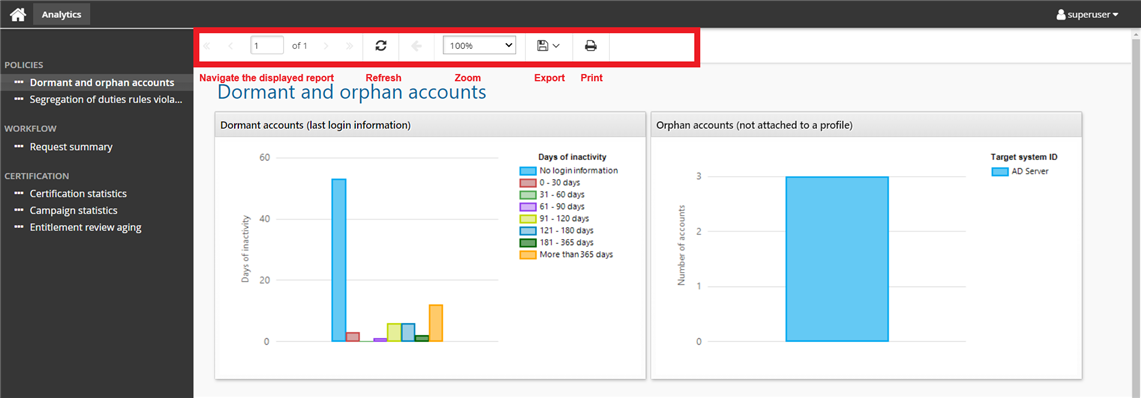
Left panel
The left panel appears on the left side of the app window and displays all of the categories and each report within each category.
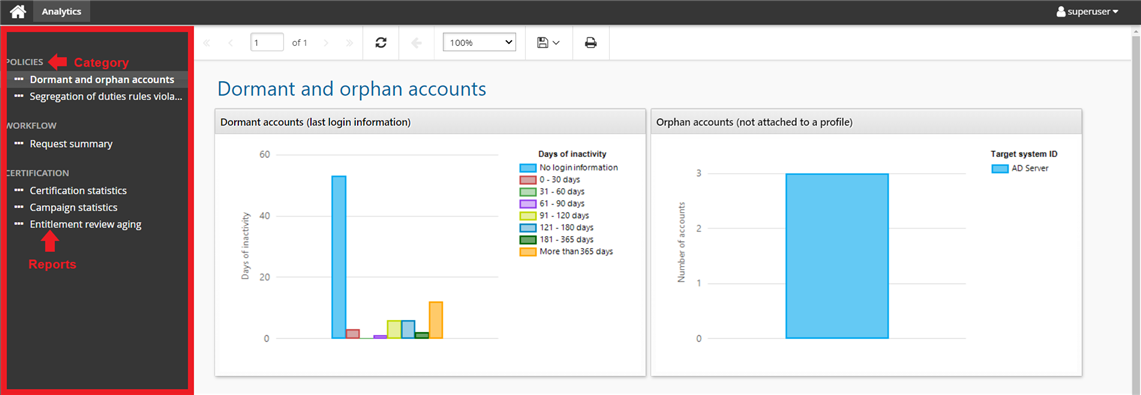
When you click on a report in the left panel, the results become active in the Results panel.
Middle panel
The middle panel, or sometimes known as the Results panel is the area next to the left panel and displays the results from a link that is selected from the left panel.