Scheduling maintenance
Product administrators use the Maintenance > Scheduled jobs menu to schedule programs or jobs to run on one or more Bravura Security Fabric servers.
You require the "Maintain servers" administrative privilege in order to access the menu.
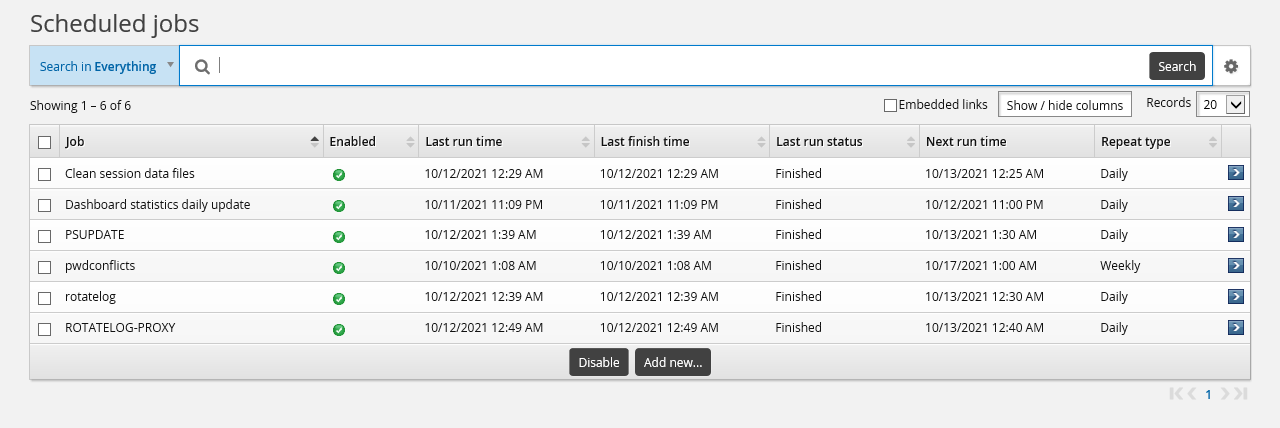
Scheduled jobs are executed by the Scheduler Service. The service checks for new or updated jobs to run at specified intervals (default is 10 minutes). You can configure this interval, or start and stop the service, by accessing the Scheduler Service page from the Maintenance > Services menu.
The Scheduler Service is started and configured automatically when Bravura Security Fabric is installed. In order for a job to execute, the service must be running.
You can also click Run now on the Scheduled job information page to immediately launch a scheduled job.